[ad_1]
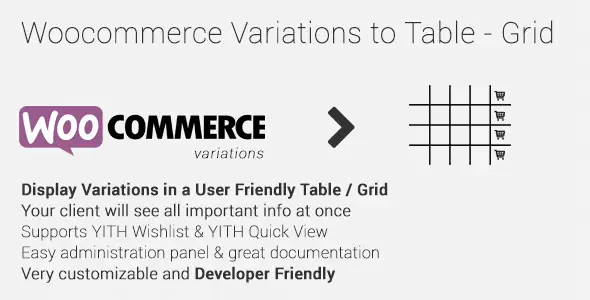
try itBuy it now for €24Request our support
Woocommerce Variations to Table – Grid is a plugin for Woocommerce that allows you to display variations of a product in a table or grid instead of a list. This way customers can easily compare product variations, such as colors, sizes or models, and decide which one to choose.
The plugin is easy to install and use, just download it from the site WordPress and activate it like any other plugin. Once installed, it can be configured to fit the specific needs of the online store.
Configuration options include the ability to choose which product or list of products to display in the table or grid, the number of columns in the table, and the overall layout. You can also customize the label of the columns and rows, as well as the color of the table cells.
Woocommerce Variations to Table – Grid also allows you to set the price for each product variation and display it in the table or grid. This way, customers can compare the prices of variations and choose the one that best suits their budget.
Additionally, the plugin offers the ability to add custom options for product variations. For example, you can add a text field to allow customers to enter the number of customizations required or to specify additional information about the product.
Woocommerce Variations to Table – Grid also allows you to filter variations by category, price or availability. This option is especially useful for customers who are looking for a certain type of product or who want to limit their choice based on budget or availability.
Finally, the plugin is highly customizable and easily integrates with the WordPress theme in use. In addition, technical support is available to answer customers' questions or problems.
In conclusion, Woocommerce Variations to Table – Grid is a useful and convenient plugin for online store owners who want to offer their customers a more convenient and easy-to-use shopping experience. With the ability to customize the table or grid to specific needs, online store owners can create a unique and personalized shopping experience for their customers.
Compatible with WordPress 6.x and WooCommerce 7.x WordPress – Woocommerce Variations (variable products) to Table – Grid Plugin: faq
Q: What is Woocommerce Variations to Table – Grid Plugin and how does it work?
A: This is a WordPress – WooCommerce plugin that allows you to display product variations on the product page with a grid table, instead of the default variation selection menu. It comes with many configuration options for the administrator and per-product settings.
Q: How can I install the plugin?
A: Installing the plugin is simple. Extract the downloaded .zip file and install the plugin like any other WordPress plugin.
Q: What are the system requirements for the plugin?
A: The plugin requires WordPress 4.0+, Woocommerce 3.6+ and PHP 7.0+.
Q: Can I view all the variable product variations with the plugin?
A: Yes, you can use the [vartableall] shortcode to show all variations of variable products.
Q: Can I use my own custom icons?
A: Yes, you can select your own custom icons to distinguish product variations. You can also toggle this on or off for specific variation.
Q: What happens if I disable the grid for a product?
A: If you disable the grid for a product, you can still use the product shortcode to view all variations.
Q: Can I disable the grid for a specific category?
A: Yes, you can disable the grid for a specific category using the plugin administration under “Woocommerce – Variations Table”.
Q: What happens to the stock control function when AJAX is enabled?
A: By enabling AJAX, you disable the stock quantity check feature when adding a product to your cart through the plugin.
If you have any further questions or concerns, we will be happy to help you. Please ask before making a purchase.
If you are having problems using the Woocommerce Variations to Table – Grid plugin, don't worry! G Tech Group is here to help you. Contact us by opening a ticket by sending an email to support@gtechgroup.it and our team will provide assistance with installing and configuring the plugin. Don't hesitate to contact us if you need help!
[ad_2]
Source
