[ad_1]
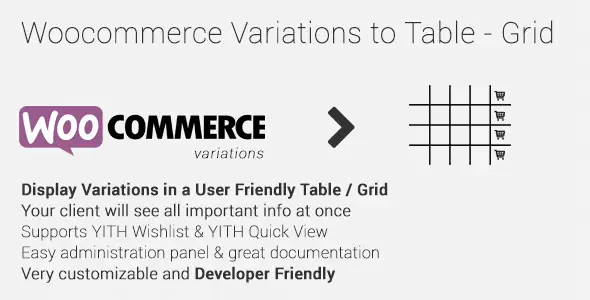
try itBuy it now for €24Request our support
Woocommerce Variations to Table – Grid è un plugin per Woocommerce che consente di visualizzare le variazioni di un prodotto in una tabella o griglia anziché in una lista. In questo modo i clienti possono facilmente confrontare le variazioni del prodotto, come ad esempio colori, taglie o modelli, e decidere quale scegliere.
The plugin is easy to install and use, just download it from the site WordPress and activate it like any other plugin. Once installed, it can be configured to fit the specific needs of the online store.
Le opzioni di configurazione includono la possibilità di scegliere quale prodotto o elenco di prodotti visualizzare nella tabella o griglia, il numero di colonne della tabella e il layout generale. È possibile anche personalizzare l’etichetta delle colonne e delle righe, nonché il colore delle celle della tabella.
Woocommerce Variations to Table – Grid permette anche di impostare il prezzo per ogni variazione del prodotto e di visualizzarlo nella tabella o nella griglia. In questo modo, i clienti possono confrontare i prezzi delle variazioni e scegliere quella che meglio si adatta al loro budget.
Additionally, the plugin offers the ability to add custom options for product variations. For example, you can add a text field to allow customers to enter the number of customizations required or to specify additional information about the product.
Woocommerce Variations to Table – Grid consente anche di filtrare le variazioni per categoria, prezzo o disponibilità. Questa opzione è particolarmente utile per i clienti che cercano un determinato tipo di prodotto o che vogliono limitare la scelta in base al budget o alla disponibilità.
Finally, the plugin is highly customizable and easily integrates with the WordPress theme in use. In addition, technical support is available to answer customers' questions or problems.
In conclusione, Woocommerce Variations to Table – Grid è un plugin utile e conveniente per i proprietari di negozi online che vogliono offrire ai propri clienti un’esperienza di acquisto più comoda e facile da usare. Con la capacità di personalizzare la tabella o la griglia in base alle esigenze specifiche, i proprietari di negozi online possono creare un’esperienza di acquisto unica e personalizzata per i loro clienti.
Compatible with WordPress 6.x and WooCommerce 7.x WordPress – Woocommerce Variations (variable products) to Table – Grid Plugin: faq
Q: Che cos’è Woocommerce Variations to Table – Grid Plugin e come funziona?
R: Si tratta di un plugin per WordPress – WooCommerce che consente di visualizzare le variazioni del prodotto nella pagina del prodotto con una tabella a griglia, invece del menu di selezione delle variazioni predefinito. È dotato di molte opzioni di configurazione per l’amministratore e di per-product settings.
Q: How can I install the plugin?
R: L’installazione del plugin è semplice. Estrarre il file .zip scaricato e installare il plugin come qualsiasi altro plugin di WordPress.
Q: What are the system requirements for the plugin?
A: The plugin requires WordPress 4.0+, Woocommerce 3.6+ and PHP 7.0+.
Q: Can I view all the variable product variations with the plugin?
A: Yes, you can use the [vartableall] shortcode to show all variations of variable products.
Q: Can I use my own custom icons?
A: Yes, you can select your own custom icons to distinguish product variations. You can also toggle this on or off for specific variation.
Q: What happens if I disable the grid for a product?
A: If you disable the grid for a product, you can still use the product shortcode to view all variations.
Q: Can I disable the grid for a specific category?
R: Sì, puoi disabilitare la griglia per una categoria specifica utilizzando l’amministrazione del plugin sotto “Woocommerce – Variations Table”.
Q: What happens to the stock control function when AJAX is enabled?
A: By enabling AJAX, you disable the stock quantity check feature when adding a product to your cart through the plugin.
If you have any further questions or concerns, we will be happy to help you. Please ask before making a purchase.
Se stai riscontrando problemi con l’utilizzo del plugin Woocommerce Variations to Table – Grid, non preoccuparti! G Tech Group è qui per aiutarti. Contattaci aprendo un ticket inviando un’e-mail a support@gtechgroup.it e il nostro team ti fornirà assistenza per l’installazione e la configurazione del plugin. Non esitare a contattarci se hai bisogno di aiuto!
[ad_2]
Source
