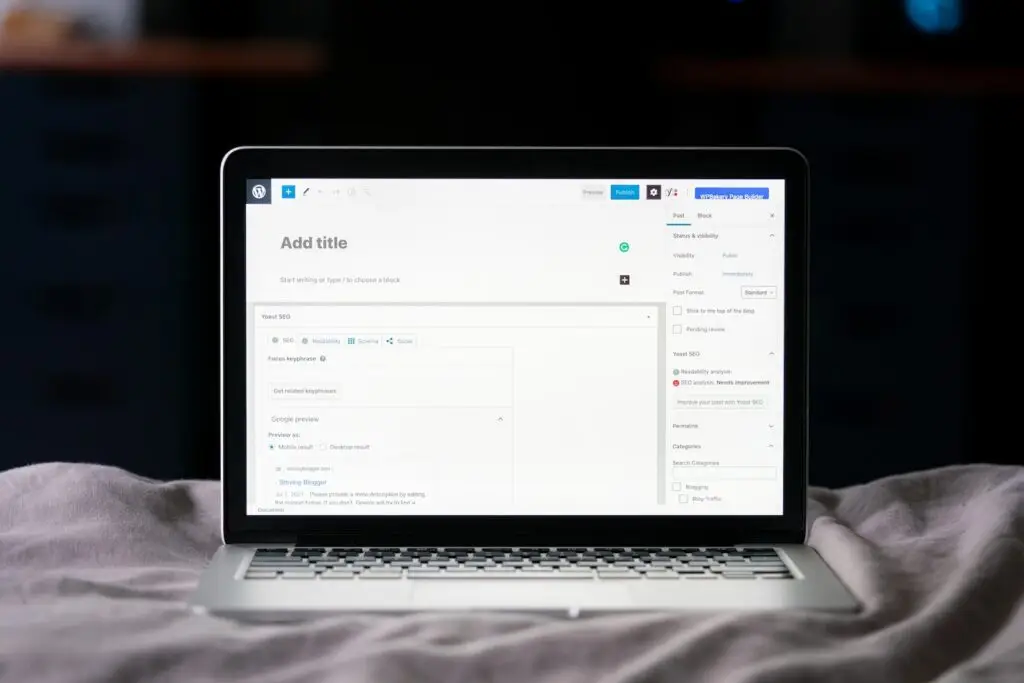WordPress Is a free CMS (content management system), open source, which supports a large number of Web sites. However, as a modular system that can assemble each site, it is a bit slow. Site speed is very important for user experience and for Google, so it is necessary to optimize site performance. In this article, we will teach you the best strategies to increase the performance of your WordPress site.
1. Quality Hosting
Hosting is the foundation of a website, as it represents the server on which the WordPress site is installed. An inappropriate hosting option can hinder the performance of your WordPress site, so it is important to choose quality hosting.
Look for a web host that offers fast loading speed, high availability, security, and superior performance. If you are looking for a budget-friendly solution, you should try shared hosting services. If your site grows, you can upgrade to a dedicated server or VPS solution.
2. Lightweight WordPress Themes
The graphic appearance of your WordPress site is very important, but choosing a WordPress theme with a lot of features can weigh down the performance of the site. Instead, choose a lightweight, minimalist theme that offers the functionality you need and does not weigh down the loading speed of the website.
3. Minimal Plugin
Plugins are one of the advantages of WordPress, as they provide numerous features to your website. However, it is important to avoid using too many plugins, as they can significantly slow down the loading of your site.
Thanks to the wide range of plugins available, always try to use lightweight and effective plugins. If your WordPress site needs a lot of functionality, opting for a multipurpose plugin can be a great solution. Also, try deactivating plugins you no longer use.
4. Cache Plugins
Cache is another important factor in WordPress site speed. Cache works by storing website data, such as images and web pages, so that it loads quickly when the user visits the page again.
To set up caching on your WordPress site, you can use a caching plugin like W3 Total Cache OR WP Rocket. These plugins are perfect for implementing and enabling caching on your website quickly and securely.
5. Image compression
Images are often the main causes of slow websites, since they carry more weight than other elements of the site. However, images are an essential element of presentation and user experience. Therefore, image compression is an important factor in improving the performance of your WordPress site.
There are numerous image compression solutions, such as the Compress JPEG and PNG plugin. This plugin compresses all PNG and JPEG files uploaded to the website and reduces their weight, without affecting the image quality.
6. CDN
A CDN (Content Delivery Network) is a network of geographically distributed servers that can deliver your content to a large user base more efficiently. This helps in increasing the speed of the website, since the distribution is quick and faster.
With a CDN, you can distribute a website's cache and static content worldwide. Some examples of CDNs include CloudFlare, Akamai, and Amazon Cloud Front.
7. Database Cleanup
A WordPress site's database can become unwieldy, with data being added every time the site is updated. Cleaning your database helps eliminate this useless data, freeing up space, optimizing site performance, and improving loading speed.
To clean the database in WordPress, there are numerous plugins such as WP-Optimize and WP Sweep.
WordPress Performance FAQ
1. Why is website speed so important?
Site speed is important to user experience and to Google. If your website is slow, users may abandon your site after a few seconds and this will have a negative impact on your online reputation and results.
2. What are the factors that slow down a WordPress site?
Factors that slow down a WordPress site include inappropriate hosting, unnecessary plugins, too heavy a theme, uncompressed images, and a cumbersome database.
3. How can I test the speed of my WordPress site?
You can test the speed of your WordPress site using one of several free online tools such as GtMetrix, PageSpeed Insights, and Pingdom.
4. What plugins are needed for a WordPress site?
The use of plugins depends on the needs of the WordPress site. However, it is important to use light and effective plugins that do not weigh on the performance of the site.
5. What is the best hosting for WordPress?
There are many WordPress hosting services, such as WP Engine, SiteGround, HostGator, and Bluehost. The choice depends on the needs of your site and your budget.
[ad_2]
Do you need to improve the performance of your WordPress site? Do you want to increase the speed and user experience? Don't wait any longer and contact G Tech Group today! For maximum support, open a ticket or send an email to
su*****@gt********.it
. We will always be there to help you achieve your online goals. Don't miss this opportunity, contact us now!