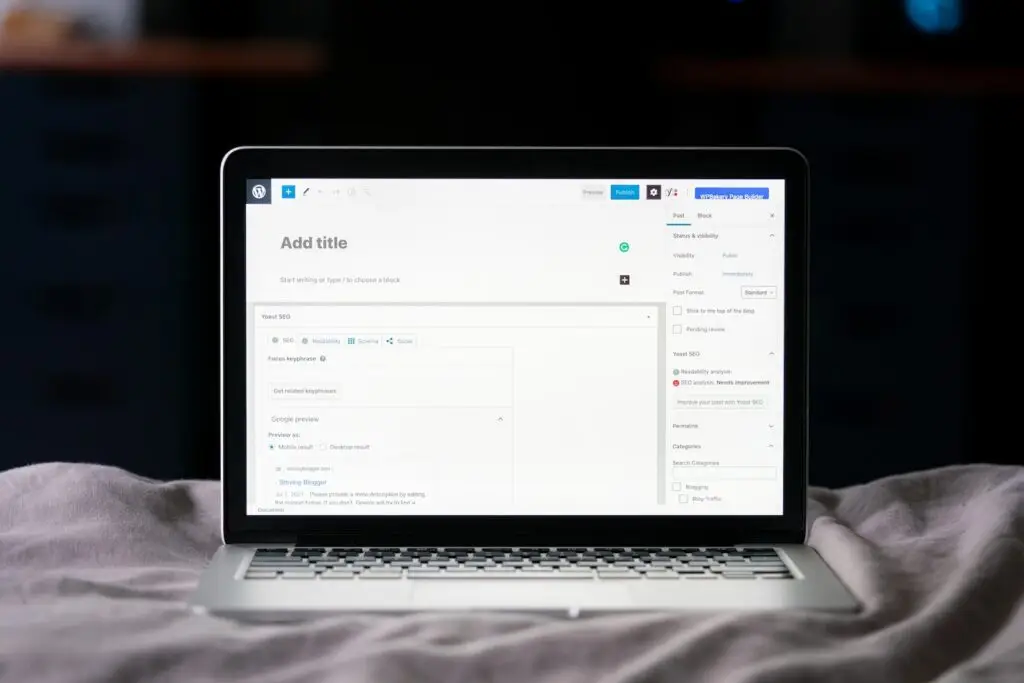WordPress Is a free CMS (content management system), open source, che supporta un gran numero di siti web. Tuttavia, in quanto sistema modulare che riesce ad assemblare ogni sito, risulta un po’ lento. La velocità del sito è molto importante per l’esperienza dell’utente e per Google, quindi è necessario ottimizzare le prestazioni del sito. In questo articolo, ti insegneremo le migliori strategie per aumentare le prestazioni del tuo sito WordPress.
1. Quality Hosting
L’hosting è il fondamento di un sito web, poiché rappresenta il server sul quale è installato il sito WordPress. Un’opzione di hosting inappropriata può ostacolare le prestazioni del tuo sito WordPress, quindi è importante scegliere un hosting di qualità.
Look for a web host that offers fast loading speed, high availability, security, and superior performance. If you are looking for a budget-friendly solution, you should try shared hosting services. If your site grows, you can upgrade to a dedicated server or VPS solution.
2. Lightweight WordPress Themes
L’aspetto grafico del tuo sito WordPress è molto importante, ma scegliere un WordPress theme with a lot of features can weigh down the performance of the site. Instead, choose a lightweight, minimalist theme that offers the functionality you need and does not weigh down the loading speed of the website.
3. Minimal Plugin
I plugin rappresentano uno dei vantaggi di WordPress, poiché forniscono numerose funzionalità al tuo sito web. Tuttavia, è importante evitare l’utilizzo di troppi plugin, poiché possono rallentare notevolmente il caricamento del tuo sito.
Grazie alla vasta gamma di plugin disponibili, cerca sempre di utilizzare plugin leggeri ed efficaci. Se il tuo sito WordPress ha bisogno di molte funzionalità, optare per un plugin multiuso può essere un’ottima soluzione. Inoltre, cerca di disattivare i plugin che non utilizzi più.
4. Cache Plugins
La cache è un altro fattore importante nella velocità del sito WordPress. La cache funziona archiviando i dati del sito web, come le immagini e le pagine web, in modo da caricarli rapidamente quando l’utente visita nuovamente la pagina.
To set up caching on your WordPress site, you can use a caching plugin like W3 Total Cache OR WP Rocket. These plugins are perfect for implementing and enabling caching on your website quickly and securely.
5. Image compression
Le immagini sono spesso le cause principali dei siti web lenti, dal momento che hanno un peso maggiore rispetto ad altri elementi del sito. Tuttavia, le immagini sono un elemento essenziale per la presentazione e l’esperienza dell’utente. Pertanto, la compressione delle immagini è un fattore importante per migliorare le prestazioni del tuo sito WordPress.
Esistono numerose soluzioni di compressione delle immagini, ad esempio il plugin Compress JPEG e PNG. Questo plugin comprime tutti i file PNG e JPEG caricati sul sito web e riduce il loro peso, senza alterare la qualità dell’immagine.
6. CDN
A CDN (Content Delivery Network) is a network of geographically distributed servers that can deliver your content to a large user base more efficiently. This helps in increasing the speed of the website, since the distribution is quick and faster.
With a CDN, you can distribute a website's cache and static content worldwide. Some examples of CDNs include CloudFlare, Akamai, and Amazon Cloud Front.
7. Database Cleanup
Il database di un sito WordPress può diventare ingombrante, con l’aggiunta di dati ogni volta che il sito viene aggiornato. La pulizia del database aiuta a eliminare questi dati inutili, liberando spazio, ottimizzando le prestazioni del sito e migliorando la velocità di caricamento.
To clean the database in WordPress, there are numerous plugins such as WP-Optimize and WP Sweep.
WordPress Performance FAQ
1. Why is website speed so important?
La velocità del sito è importante per l’esperienza dell’utente e per Google. Se il tuo sito web è lento, gli utenti potrebbero abbandonare il sito dopo pochi secondi e questo avrà un impatto negativo sulla tua reputazione online e sui tuoi risultati.
2. What are the factors that slow down a WordPress site?
I fattori che rallentano un sito WordPress includono l’hosting inappropriato, i plugin superflui, il tema troppo pesante, le immagini non compressi e il database ingombrante.
3. How can I test the speed of my WordPress site?
You can test the speed of your WordPress site using one of several free online tools such as GtMetrix, PageSpeed Insights, and Pingdom.
4. What plugins are needed for a WordPress site?
L’utilizzo di plugin dipende dalle esigenze del sito WordPress. Tuttavia, è importante utilizzare plugin leggeri ed efficaci, che non pesino sulle prestazioni del sito.
5. What is the best hosting for WordPress?
There are many WordPress hosting services, such as WP Engine, SiteGround, HostGator, and Bluehost. The choice depends on the needs of your site and your budget.
[ad_2]
Hai bisogno di migliorare le prestazioni del tuo sito WordPress? Vuoi aumentare la velocità e l’esperienza utente? Non aspettare oltre e contatta la G Tech Group oggi stesso! Per ottenere il massimo supporto, aprendo un ticket o inviando una mail a support@gtechgroup.it. Saremo sempre a tua disposizione per aiutarti a raggiungere i tuoi obiettivi online. Non perdere questa opportunità, contattaci adesso!