Problems with your WordPress site?
WordPress Assistance, Virus Removal, Plugin Development
We manage your WordPress site
We take care of carrying out all the maintenance activities necessary to keep your website in perfect condition. This includes image optimization, code optimization, cache cleanup, and creating backups.
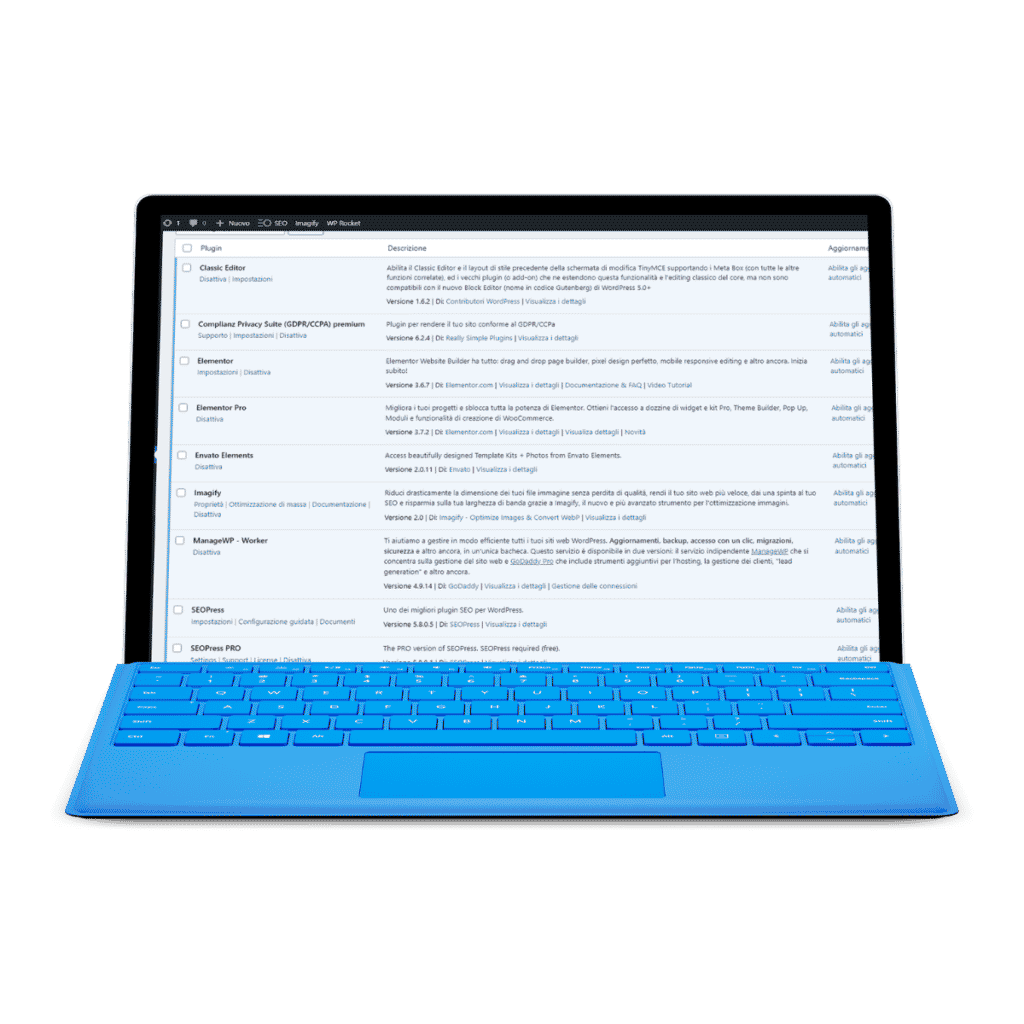
updates
We ensure that your site is always updated with the latest versions of WordPress and plugins. Updates are essential to ensure your site is secure and functioning properly.
Bug and Virus Removal
We optimize your WordPress website by removing all bugs and viruses present, guaranteeing maximum reliability from your website
Plugin development
We develop and customize plugins for your website, if you need particular functions we can develop them for you.
Reports
We send detailed reports of all the activity carried out on your website every 15 days. We can also link Analytics and Woocommerce data to the report.
Concentrate about what you love to do
Our team of WordPress experts is made up of highly trained and passionate professionals who work to ensure that our clients' websites are always secure, fast and up-to-date. We offer a wide range of services including:
Backups
Incremental, reliable, equipped with storage in Europe and capable of operating on an hourly cycle. We can clone the website in a staging.
Safe Updates
Secure updates automatically create a restore point, making updating safer than ever.
Uptime
Get notified with us when your website is down, so you can get it back up and running before anyone else notices.
Security Check
The security of your website is our number one priority. We monitor your site for vulnerabilities and make the necessary corrections to protect your site from cyber attacks.
Performance Check
We analyze the performance of your website, to notify you of any slowdowns caused by new plugins or templates.
Maintenance Mode
In case of problems we activate maintenance mode to inform your visitors that we are working on your website.
Comment Management
We monitor comments on your website and take action if there are any spam comments.
Link Monitoring
We monitor the links to find any 404 errors, all errors are reported in the report that we send every 15 days.
Vulnerability
We pay attention to all updates that resolve vulnerability issues and give priority to this type of update.
No surprises clear prices
Annual Assistance
Basic assistance for your website-
Monthly Backups
-
WordPress update
-
Theme Update
-
Plugin Update
-
Aggiornamento codice custom/plugin personalizzati
-
Manual safety monitoring
-
Manual performance monitoring
-
404 Link Monitoring
-
SEO monitoring
-
Uptime monitoring via Email and SMS
-
Premium plugin license provided by us
-
Report every 15 days
-
3 ore/anno per modifiche grafiche o consulenze
⚠️ In caso di recesso, tutte le licenze premium fornite in uso gratuito verranno disattivate.
Assistenza Avanzata
Per siti web con codice personalizzato o plugin custom-
Monthly Backups
-
WordPress update
-
Theme Update
-
Plugin Update
-
Aggiornamento codice custom/plugin personalizzati
-
Manual safety monitoring
-
Manual performance monitoring
-
404 Link Monitoring
-
SEO monitoring
-
Uptime monitoring via Email and SMS
-
Premium plugin license provided by us
-
Report every 15 days
-
3 ore/anno per modifiche grafiche o consulenze
⚠️ In caso di recesso, tutte le licenze premium fornite verranno rimosse e non saranno più utilizzabili.
Assistenza Premium
Supporto completo con consulenze e modifiche incluse-
Monthly Backups
-
WordPress update
-
Theme Update
-
Plugin Update
-
Aggiornamento codice custom/plugin personalizzati
-
Manual safety monitoring
-
Manual performance monitoring
-
404 Link Monitoring
-
SEO monitoring
-
Uptime monitoring via Email and SMS
-
Premium plugin license provided by us
-
Report every 15 days
-
3 ore/anno per modifiche grafiche o consulenze
⚠️ In caso di recesso, tutte le licenze premium fornite saranno disattivate.
Frequent questions
Nell’ambito del servizio RescueWP, installiamo esclusivamente plugin premium And ottimizzati, scelti per migliorare le performance, the safety and the functionality del sito. La selezione dipende dalla struttura del sito e dalle esigenze specifiche del cliente.
Tra i principali plugin inclusi ci sono:
-
Elementor Pro – Page builder avanzato
-
Ultimate Addons for Elementor – Estensioni professionali per Elementor
-
PowerPack – Ulteriori widget e strumenti per Elementor
-
Essential Addons – Componenti extra per il page builder
-
Gravity Forms – Moduli avanzati e integrabili
-
ACF PRO (Advanced Custom Fields) – Gestione di campi personalizzati
-
SEO Press – Ottimizzazione SEO professionale
-
FlyingPress – Ottimizzazioni performance, cache, lazy loading
-
WP Rocket – Cache avanzata e caricamento veloce del sito
L’installazione di questi plugin avviene solo se strettamente necessario, sulla base del pacchetto attivo e della configurazione del sito. In ogni caso, il cliente viene sempre informato e dà l’autorizzazione prima di procedere.






