Speeding up a site WordPress è fondamentale non solo per migliorare l’esperienza dell’utente ma anche per ottenere un posizionamento più elevato nei risultati di ricerca. Un sito web veloce riduce i tassi di abbandono, aumenta le conversioni e migliora la online visibility. Fortunately, there are several tools and practices that can help you achieve significant improvements with little effort. In this article, we will explore 5 practical and immediate tips per velocizzare il tuo sito WordPress. Questi passaggi sono facili da implementare e possono fare la differenza tra un sito lento e uno che carica in un batter d’occhio. Se sei pronto a migliorare la velocità del tuo sito, continua a leggere per scoprire come trasformare il tuo WordPress in una vera e propria macchina da corsa digitale.
1. Maximize Speed with WP-Rocket: An Essential Cache Plugin
WP-Rocket si distingue come uno dei plugin più rinomati e efficienti per la gestione della cache in un sito WordPress. L’installazione di WP-Rocket può ridurre drammaticamente i tempi di caricamento delle pagine, elevando così l’esperienza utente e il posizionamento sui motori di ricerca. Its strength lies in its ease of configuration, making it suitable even for those without advanced technical skills.
The plugin offers a number of advanced features, such as the page compression To reduce the size of the transmitted data, the deferred loading of images (lazy loading) which prevents images from being loaded until they are needed, and the minimization of CSS, JavaScript and HTML che elimina gli spazi non necessari e riduce il codice. Queste tecniche non solo accelerano il sito ma ottimizzano anche l’uso delle risorse, rendendo WP-Rocket uno strumento indispensabile per chi cerca efficienza e velocità.
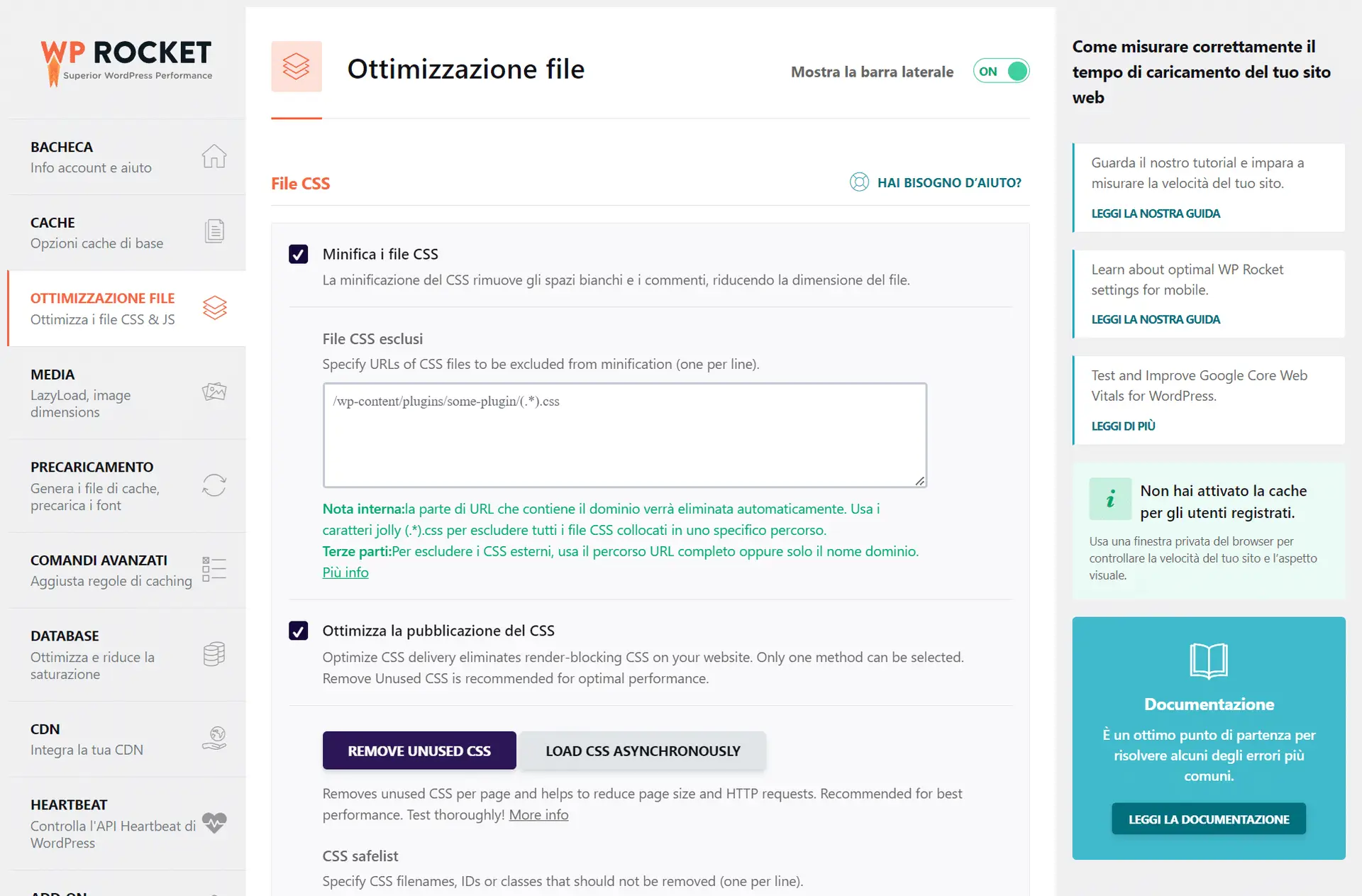
Going deeper, WP-Rocket also improves the site scalability during unexpected traffic peaks, thanks to its robust cache management. High-traffic sites will benefit greatly from an optimized WP-Rocket configuration, ensuring stable performance even under stress. Using WP-Rocket is, therefore, a strategic step toward a faster, more reliable WordPress site optimized for the challenges of the modern Web.
2. Deep Cleaning the Database with WP-Optimize.
Over time, the database of a WordPress site tends to accumulate an excessive amount of data that is no longer useful, such as Unnecessary revisions, drafts, and orphaned data. This excess of data can significantly slow down the site. WP-Optimize addresses this need with powerful cleaning features that keep the database lean and efficient.
In addition to cleaning up the database, WP-Optimize integrates features such as the image compression e il caching, rendendo il sito più veloce e reattivo. La compressione delle immagini riduce il carico sulle risorse del server, mentre il caching diminuisce il tempo di caricamento delle pagine salvando copie statiche di parti del sito. L’utilizzo regolare di WP-Optimize assicura che il sito non solo carichi velocemente ma mantenga anche una optimal server response.
In addition, WP-Optimize can be configured to automatically perform regular cleanups, ensuring that the site remains optimized without constant manual intervention. This contributes to less costly and more effective maintenance, allowing site administrators to focus on other aspects of their WordPress site. WP-Optimize thus proves to be a key ally in keeping the site performing well and ready to respond promptly to user requests.
3. Reducing Page Weight with Imagify: Advanced Image Optimization.
Images are an essential part of almost any Web site, but if not managed properly, they can significantly slow down site performance. Imagify addresses this problem by optimizing images automatically and intelligently, reducing their size without compromising visual quality. The plugin supports a wide range of formats, including the WebP, known for its superior efficiency in image compression.
Implementing Imagify means not only reduce the weight of pages but also improve loading times, which results in a direct improvement of the SEO e dell’usabilità del sito. Le immagini ottimizzate richiedono meno tempo per essere trasmesse e caricate, riducendo così il consumo di banda e migliorando l’esperienza complessiva dell’utente.
4. Activate Cloudflare to Boost Your Site's Security and Speed.
Cloudflare represents one of the most effective solutions for simultaneously improving the security and speed of a WordPress site through its CDN (Content Delivery Network) service. This system distributes your site's content over a vast global network of servers, thus reducing the physical distance of data from your visitors and minimizing loading time.
L’attivazione di Cloudflare offre vantaggi significativi non solo in termini di velocità ma anche per quanto riguarda la site security. With features such as the DDoS protection, l’SSL optimization e altre misure di sicurezza avanzate, Cloudflare aiuta a proteggere il tuo sito da attacchi informatici e interruzioni di servizio. Queste protezioni sono vitali in un’era dove gli attacchi cyber sono all’ordine del giorno e possono compromettere sia la reputazione che l’operatività di un sito web.
Inoltre, Cloudflare migliora l’accessibilità del sito durante picchi di traffico inaspettati, grazie alla sua capacità di gestire grandi volumi di dati senza compromettere le prestazioni. Questo è particolarmente prezioso per siti con alto traffico o per eventi promozionali, dove il numero di visitatori può aumentare drasticamente e inaspettatamente.
L’utilizzo di Cloudflare si traduce anche in un miglioramento del SEO, dato che i motori di ricerca tendono a favorire siti che caricano velocemente e sono costantemente accessibili. Implementare Cloudflare può quindi essere considerato un investimento strategico che non solo migliora la performance immediata del sito ma ne sostiene la crescita a lungo termine.
5. Choose a Dedicated WordPress Hosting for Optimal Performance
L’hosting è un fattore determinante per la speed and stability Of a WordPress site. Opting for a Dedicated hosting specifically for WordPress can radically transform the performance of your site, providing reduced loading times and enhanced security.
A dedicated WordPress hosting service is optimized to best handle the peculiarities and needs of this CMS. This includes specific configurations that maximize the compatibility and performance of the various WordPress features and plugins. In addition, these hosting services often offer specialized technical support, who has in-depth knowledge of WordPress and can provide targeted and immediate assistance in case of problems or complex configurations.
Un altro vantaggio significativo dell’utilizzo di un hosting dedicato è la presenza di automatic backups And managed updates, which ensure that your site is always up-to-date with the latest security and functionality, without requiring constant manual intervention. This not only saves time but also ensures that your site is protected against newly discovered vulnerabilities.
Dedicated hosting also offers better resource management, ensuring that your site always has the bandwidth and processing capacity necessarie per funzionare efficacemente, anche sotto carico. Questo è essenziale per mantenere un’esperienza utente fluida e soddisfacente, particolarmente per siti e-commerce o per quelli che gestiscono un grande volume di traffico.
In conclusion, choosing dedicated hosting for WordPress is a critical step for anyone looking to maximize the performance, security and stability of their site. This choice represents an investment in the future of your site, ensuring that it is always fast, accessible and safe from external threats.