Speeding up a site WordPress is critical not only to improve user experience but also to rank higher in search results. A fast website reduces abandonment rates, increases conversions, and improves the online visibility. Fortunately, there are several tools and practices that can help you achieve significant improvements with little effort. In this article, we will explore 5 practical and immediate tips To speed up your WordPress site. These steps are easy to implement and can make the difference between a slow site and one that loads in the blink of an eye. If you're ready to improve the speed of your site, read on to find out how to turn your WordPress into a true digital racing machine.
1. Maximize Speed with WP-Rocket: An Essential Cache Plugin
WP-Rocket stands out as one of the most renowned and efficient plugins for cache management in a WordPress site. Installing WP-Rocket can dramatically reduce page load times, thus elevating user experience and search engine ranking. Its strength lies in its ease of configuration, making it suitable even for those without advanced technical skills.
The plugin offers a number of advanced features, such as the page compression To reduce the size of the transmitted data, the deferred loading of images (lazy loading) which prevents images from being loaded until they are needed, and the minimization of CSS, JavaScript and HTML which eliminates unnecessary space and reduces code. These techniques not only speed up the site but also optimize resource usage, making WP-Rocket an indispensable tool for those seeking efficiency and speed.
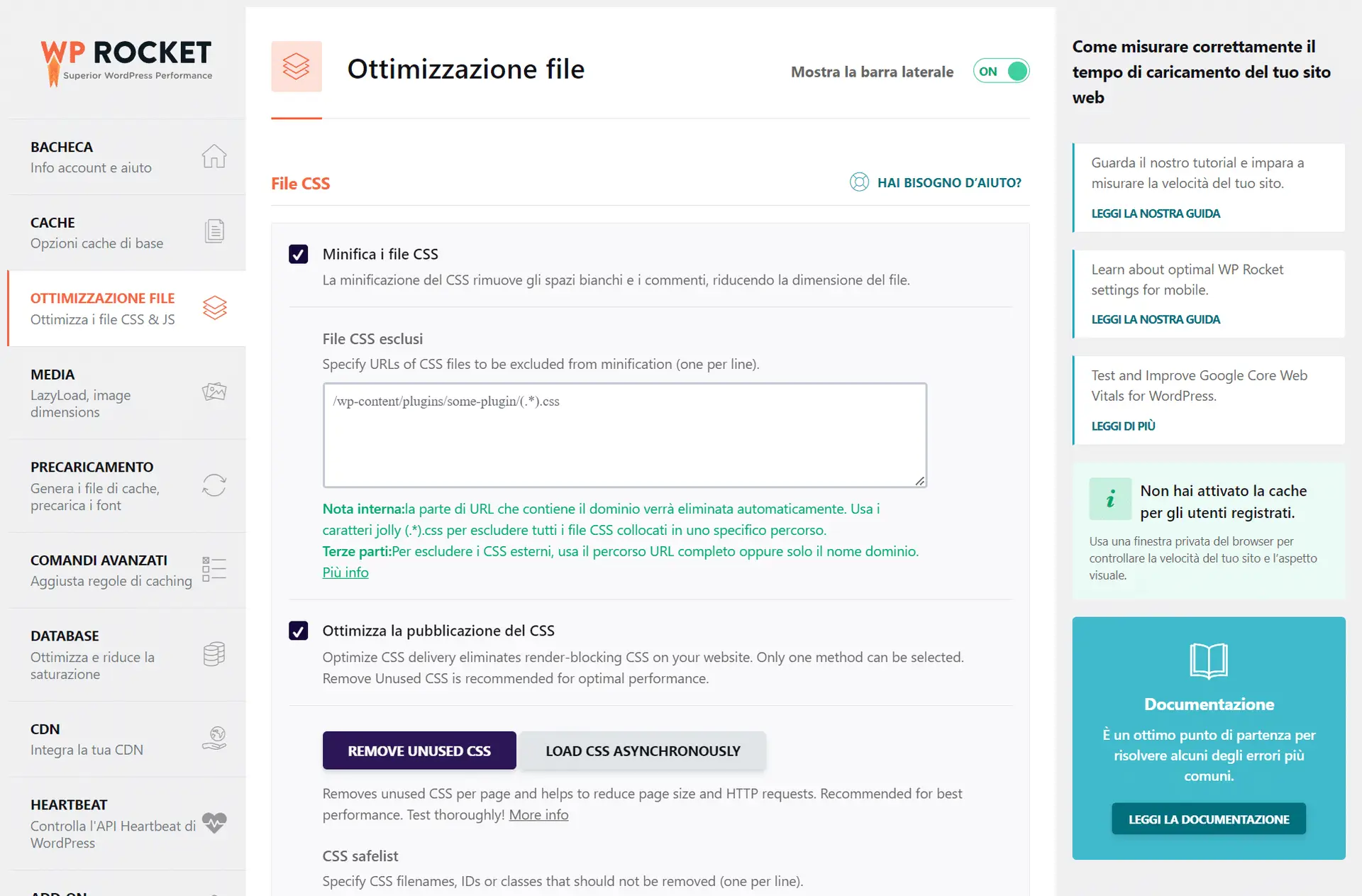
Going deeper, WP-Rocket also improves the site scalability during unexpected traffic peaks, thanks to its robust cache management. High-traffic sites will benefit greatly from an optimized WP-Rocket configuration, ensuring stable performance even under stress. Using WP-Rocket is, therefore, a strategic step toward a faster, more reliable WordPress site optimized for the challenges of the modern Web.
2. Deep Cleaning the Database with WP-Optimize.
Over time, the database of a WordPress site tends to accumulate an excessive amount of data that is no longer useful, such as Unnecessary revisions, drafts, and orphaned data. This excess of data can significantly slow down the site. WP-Optimize addresses this need with powerful cleaning features that keep the database lean and efficient.
In addition to cleaning up the database, WP-Optimize integrates features such as the image compression and caching, making the site faster and more responsive. Image compression reduces the load on server resources, while caching decreases page load time by saving static copies of parts of the site. Regular use of WP-Optimize ensures that the site not only loads quickly but also maintains a optimal server response.
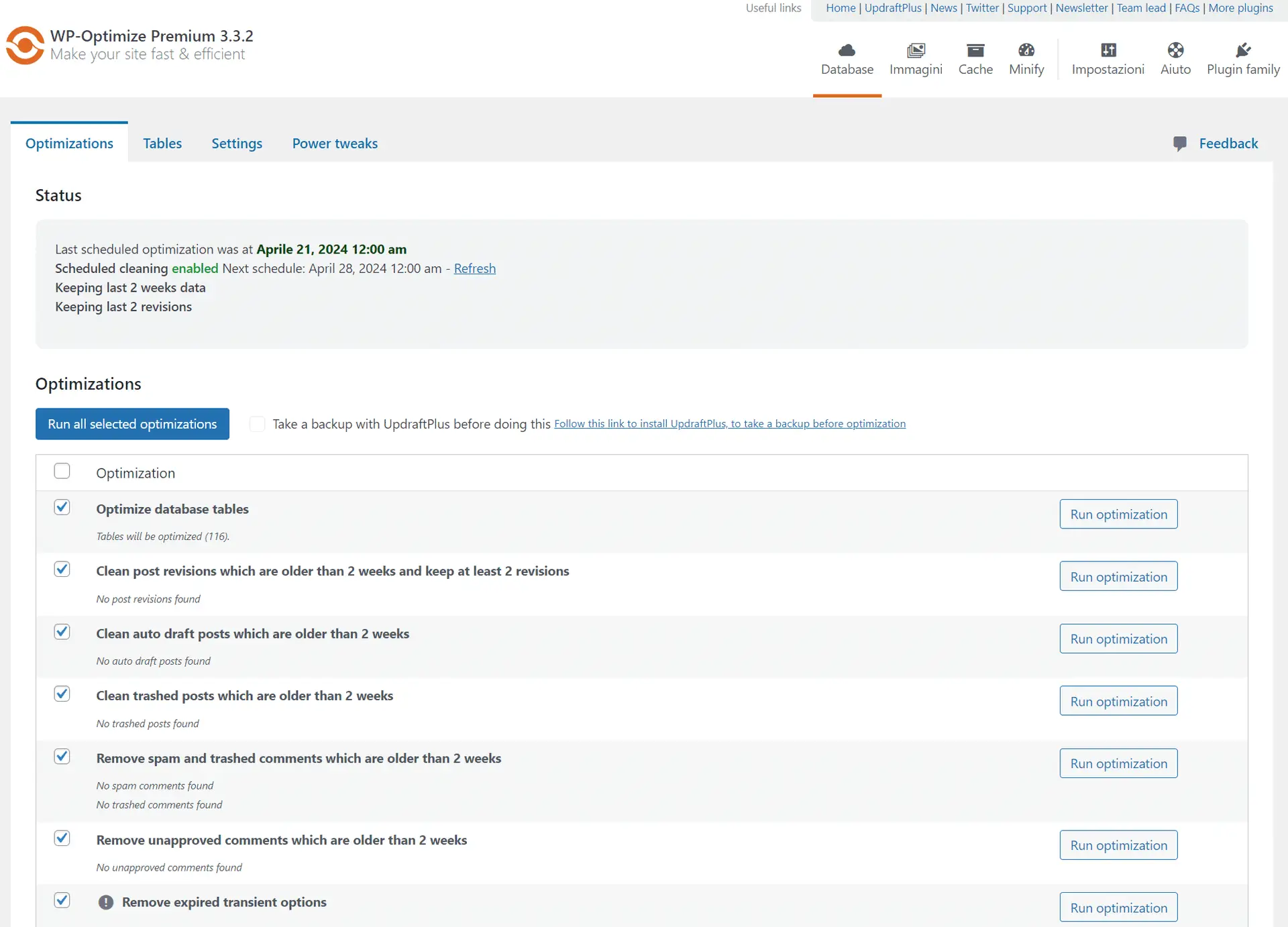
In addition, WP-Optimize can be configured to automatically perform regular cleanups, ensuring that the site remains optimized without constant manual intervention. This contributes to less costly and more effective maintenance, allowing site administrators to focus on other aspects of their WordPress site. WP-Optimize thus proves to be a key ally in keeping the site performing well and ready to respond promptly to user requests.
3. Reducing Page Weight with Imagify: Advanced Image Optimization.
Images are an essential part of almost any Web site, but if not managed properly, they can significantly slow down site performance. Imagify addresses this problem by optimizing images automatically and intelligently, reducing their size without compromising visual quality. The plugin supports a wide range of formats, including the WebP, known for its superior efficiency in image compression.
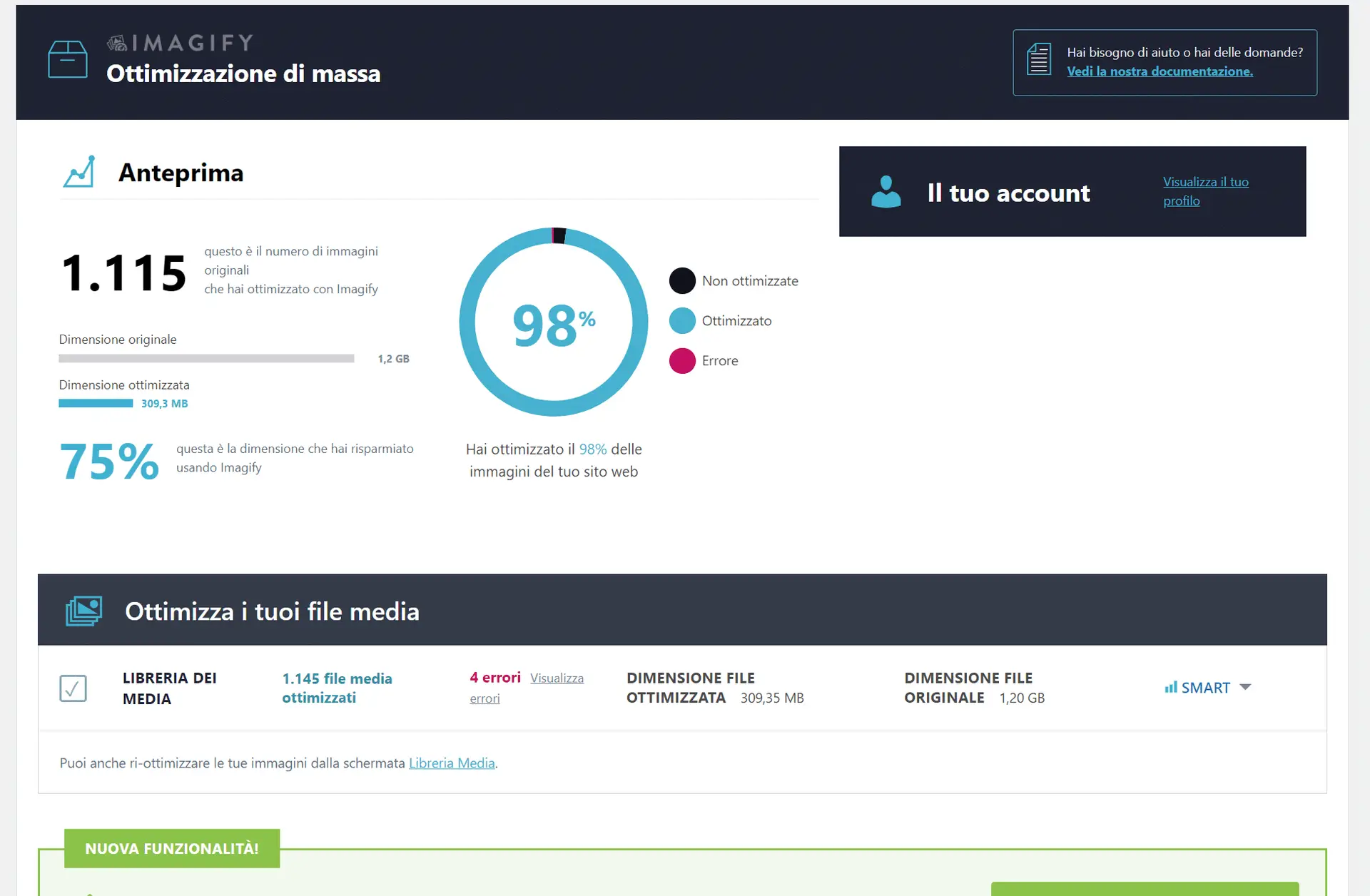
Implementing Imagify means not only reduce the weight of pages but also improve loading times, which results in a direct improvement of the SEO and usability of the site. Optimized images take less time to transmit and load, thus reducing bandwidth consumption and improving the overall user experience.
4. Activate Cloudflare to Boost Your Site's Security and Speed.
Cloudflare represents one of the most effective solutions for simultaneously improving the security and speed of a WordPress site through its CDN (Content Delivery Network) service. This system distributes your site's content over a vast global network of servers, thus reducing the physical distance of data from your visitors and minimizing loading time.
Activating Cloudflare offers significant benefits not only in terms of speed but also with regard to the site security. With features such as the DDoS protection, l'SSL optimization and other advanced security measures, Cloudflare helps protect your site from cyber attacks and service disruptions. These protections are vital in an era where cyber attacks are commonplace and can compromise both a website's reputation and operations.
In addition, Cloudflare improves site accessibility during unexpected traffic spikes because of its ability to handle large volumes of data without compromising performance. This is especially valuable for high-traffic sites or promotional events, where the number of visitors can increase dramatically and unexpectedly.
Using Cloudflare also results in improved SEO, as search engines tend to favor sites that load quickly and are constantly accessible. Implementing Cloudflare can therefore be considered a strategic investment that not only improves the immediate performance of the site but also supports its long-term growth.
5. Choose a Dedicated WordPress Hosting for Optimal Performance
Hosting is a determining factor in the speed and stability Of a WordPress site. Opting for a Dedicated hosting specifically for WordPress can radically transform the performance of your site, providing reduced loading times and enhanced security.
A dedicated WordPress hosting service is optimized to best handle the peculiarities and needs of this CMS. This includes specific configurations that maximize the compatibility and performance of the various WordPress features and plugins. In addition, these hosting services often offer specialized technical support, who has in-depth knowledge of WordPress and can provide targeted and immediate assistance in case of problems or complex configurations.
Another significant advantage of using dedicated hosting is the presence of automatic backups And managed updates, which ensure that your site is always up-to-date with the latest security and functionality, without requiring constant manual intervention. This not only saves time but also ensures that your site is protected against newly discovered vulnerabilities.
Dedicated hosting also offers better resource management, ensuring that your site always has the bandwidth and processing capacity needed to function effectively, even under load. This is essential to maintain a smooth and satisfying user experience, particularly for e-commerce sites or those that handle a large volume of traffic.
In conclusion, choosing dedicated hosting for WordPress is a critical step for anyone looking to maximize the performance, security and stability of their site. This choice represents an investment in the future of your site, ensuring that it is always fast, accessible and safe from external threats.


