[ad_1]
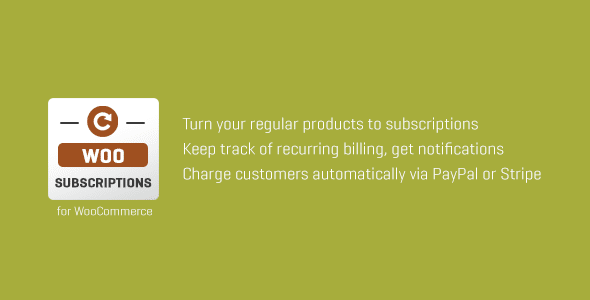
try itBuy it now for €69Request our support
Subscriptio - WooCommerce Subscriptions is a plugin for WooCommerce that allows you to create recurring subscription services directly on your online store. With this plugin, users can sign up for a service quickly and easily, and the store owner can have consistent and predictable revenue.
With Subscriptio – WooCommerce Subscriptions, you can create different types of subscriptions, from monthly to annual services, customizing them based on the needs of your business. In this way, customers will be able to choose to subscribe for a certain period of time and will receive the chosen item periodically, without having to place a new order each time.
To start using Subscriptio – WooCommerce Subscriptions, simply install and activate the plugin on your WooCommerce site. Once this is done, you can create a new product and set the “Subscription” option on the “Product Data” tab, specifying the subscription price, duration and frequency of deliveries.
The plugin also includes the ability to integrate other tools and services to improve user experience and subscription management, such as integration with PayPal for automatic payment of subscriptions and the ability to offer discounts To loyal customers.
Additionally, Subscriptio – WooCommerce Subscriptions offers tools for managing subscriptions, such as the ability to see active and expired subscriptions, as well as change the price and duration of subscriptions at any time.
In summary, Subscriptio – WooCommerce Subscriptions is an extremely useful plugin for those who offer recurring products or services on their e-commerce site. Thanks to this tool, you can offer customers a personalized shopping experience and a constant, predictable income for your business.
What does Subscriptio do?
Subscriptio is a WooCommerce extension that allows you to sell subscriptions. Subscriptio adds the ability for recurring payments to WooCommerce, so you can sell products like magazine subscriptions, online learning packages, and any other tangible or intangible product. Both simple and variable products can be set up as subscriptions and allow you to set the payment cycle, free trial length, subscription length, and an installation fee. When a customer purchases a subscription, a subscription flow is initiated, consisting of the following actions in chronological order: Order placed, payment received (skipped in case of trial without setup fee), subscription activated (or enters a trial period optional), generate renewal order, send payment reminder, attempt automatic payment processing (if payment gateway supports Subscriptio), mark subscription as late (grace period, optional), send payment reminder late (optional), suspension of subscription (optional), cancellation warnings sent (optional), subscription canceled if no payment is received, subscription expired (if not canceled within the maximum subscription term). Both store managers and customers can pause, resume, and cancel subscriptions, but you can disable this ability for customers. There are further configuration options such as when to send reminders, length of sleep period, etc. Additionally, there are many hooks and filters for developers to use.
What are the main features of Subscriptio?
Subscriptio allows you to sell subscriptions with WooCommerce, manage all subscription transactions automatically, supports Stripe and PayPal for automatic payments, adds the ability to turn simple and variable products into subscriptions, allows you to configure any billing cycle length and duration Maximum subscription limit, allows you to charge a one-time setup fee, allows you to set up a trial period of any length, allows customers to manually pause, resume and cancel subscriptions, you can purchase both subscription and non-subscription products during checkout, you can purchase multiple subscriptions and any quantity of each subscription, etc.
How does payment work with Subscriptio?
Subscriptio supports semi-automatic invoicing and fully automatic invoicing. In the case of semi-automated billing, customers receive an email at the start of each billing cycle, click a Pay Now link, and make payments manually. In the case of fully automatic invoicing, payments are processed automatically and do not require any action to be taken. For semi-automatic invoicing, Subscriptio works with all WooCommerce payment gateway extensions. For fully automatic billing, Subscriptio requires some specific features implemented in the payment gateway extension that allows Subscriptio to process recurring payments at its discretion. Subscriptio comes with two built-in payment gateway extensions that enable fully automatic invoicing in an integrated manner: Stripe and PayPal Express Checkout.
How does subscription management work?
Subscriptio allows both store managers and customers to manually pause, resume, and cancel subscriptions. You can also disable these features for your customers. There are also many other configuration options such as when to send reminders, the length of the suspension period, etc. Additionally, there are many hooks and filters for developers to use. Subscriptio also has an easy-to-use yet powerful subscription management area for store managers.
What payment gateways does Subscriptio support?
Subscriptio supports Stripe and PayPal for automatic payments. Plus, it works with all WooCommerce payment gateway extensions for semi-automatic invoicing.
How does WooCommerce compatibility work?
Subscriptio works as a WooCommerce extension. This means that all WooCommerce features are available with Subscriptio and all WooCommerce extensions are compatible with Subscriptio. In addition, Subscriptio is compatible with WordPress 5.x.
How does the version update work?
Subscriptio is in transition to version 3.0 which has been redesigned and reworked from the ground up. For new installations, version 3.0 is already available, while on existing installations, version 2.3.10 will be loaded (old version supplied with the new one and the system dynamically loads one of the two). Existing installations will be able to migrate to the new version starting with version 3.1. We recommend that you check this page for updates on the situation and update instructions.
“Se riscontri difficoltà nell’utilizzo di Subscriptio – WooCommerce Subscriptions, non preoccuparti! La G Tech Group è pronta ad aiutarti. Apri un ticket di supporto scrivendo a
su*****@gt********.it
per ricevere assistenza nella corretta installazione e configurazione del plugin.”
[ad_2]
Source

