WooCommerce in Italian: how to set up your e-commerce in Italian and make it accessible to local users.
Managing an e-commerce may seem like a truly insurmountable effort and requires in-depth knowledge on the subject. In reality this is not exactly the case. With the rapid technological development of recent years, numerous resources have been implemented which have simplified the work of digital professionals. A key example is undoubtedly i plugins, estensioni che vanno ad arricchire le funzionalità di una piattaforma come WordPress. E se parliamo di commercio elettronico la soluzione ideale non può che essere WooCommerce. Tuttavia, prima di iniziarlo ad usare, devi verificare che sia impostato in lingua italiana.
Find out how to translate easily Woocommerce in Italian in a few simple steps! With the help of these simple tips you will be able to use it in your native language.
What is WooCommerce for?
WooCommerce è un plugin di e-commerce che permette di creare un online store in maniera semplice e veloce. Offre ai proprietari di siti internet la possibilità di add a variety of features, such as product listing, cart management, order management, shipping management, invoice management and more. It is a convenient way to start trading on the web without having to deal with the high costs that are usually associated when opening a personalized virtual point of sale.

In fact, simply download the extension from the appropriate WordPress dashboard and start benefiting from this tool which, among other things, offers potential customers a wide range of options for paying for the products or services on sale, from traditional methods such as credit cards and bank transfers to more modern systems such as PayPal or Apple Pay. All this makes WooCommerce in Italian the ideal choice to start your entrepreneurial adventure with successful e-commerce in our country.
How to translate WooCommerce into Italian?
That said, to set up Italian WooCommerce you have two options at your disposal:
- setting via the WP dashboard
- download of the WC archives in Italian
Regarding the first point you need to access the WP dashboard and go to "Settings". Scroll to “General” and select “Language” from the drop-down menu. Finally choose 'Italian' as Main language. Once this is done, proceed with installing the Italian version of the WooCommerce plugin. You will find the latest version in the official plugin repository or directly in the site control panel. After installing and activating the plugin, some text-related settings may still be in English.
You can solve the problem by downloading the translation files by clicking on this link, the WC translation page. Just find Italian in the list and select it to access the appropriate page.
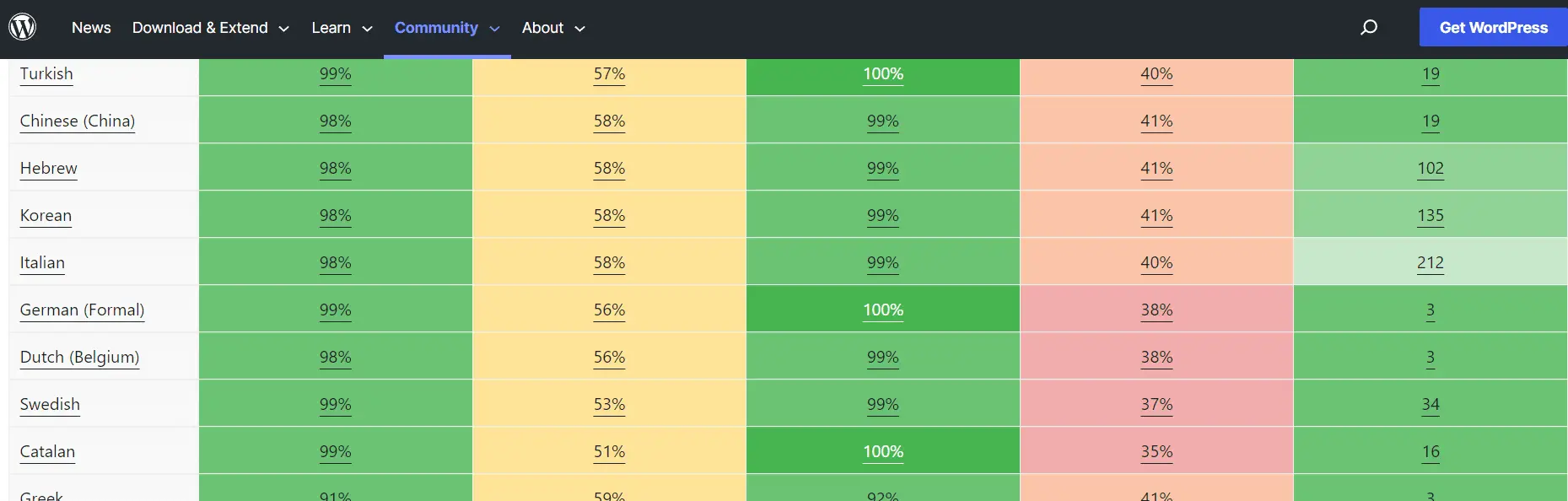
Once this is done you must select the wording Stable (latest release) => Export => click on the.mo file and download

You will then need to change the file name to woocommerce-it_IT.mo and upload it to the site at wp-content/languages/woocommerce/.
Conclusion
In conclusion, translating WooCommerce into Italian may apparently seem like a difficult task, but by following these tips you can start using your e-commerce in Italian in a very short time. For more information you can browse the official WooCommerce support forum, where you will find useful guides and answers to all your questions, as well as the presence of plugins and themes available that can help you customize your experience in this regard.

