[ad_1]
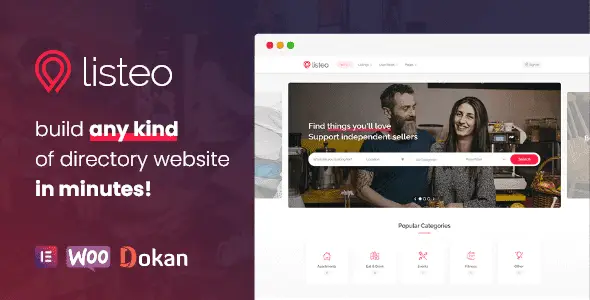
try itBuy it now for €79Request our support
Listeo – Directory & Listings With Booking – WordPress Theme is a WordPress theme dedicated to creating a directory site that allows you to categorize and display listings of local businesses, tourist accommodations, restaurants, bars, cafes and more, with the ability to make reservations directly from the page.
The theme was designed to provide a complete solution for those who want to create an effective directory site, capable of offering visitors a fluid and intuitive user experience, making it easier to find useful information, such as user reviews, opening, rates, geographical location.
Listeo è semplice da personalizzare grazie all’integrazione con il plugin Page Builder, che consente di creare facilmente pagine personalizzate con la tecnologia Drag & Drop, senza la necessità di conoscere il linguaggio HTML o CSS.
The theme is equipped with numerous functions that make it highly flexible, such as the possibility to choose between different layout options, to change the font and color of the site, to customize the logo and the background image.
One of the theme's main features is the reservation system, which allows visitors to make reservations online, providing information such as arrival date, number of guests, and accommodation or service preferences. The site owner can view bookings made via the WordPress dashboard and manage them easily.
Listeo also offers the ability to create subscription packages for business owners, with which they can promote their services, add a detailed description, view rates and availability, add images or videos and much more.
Some of the main features of the theme are:
– Integrated booking system: allows visitors to make reservations directly from the site
- Drag-and-drop functionality for easy customization of the pages
– Customizable layout for each individual page
– Support multiple pages with predefined styles
– Advanced filtering and search options
– User rating and review system
– Compatibility with Google Maps which allows you to show the location of the business and provide navigation routes
– Compatible with most third-party WordPress plugins
– Multilingual support
– SEO improvement thanks to the features included, such as page indexing and management of meta keywords and tags.
In definitiva, Listeo – Directory & Listings With Booking – WordPress Theme è un tema altamente flessibile e personalizzabile, progettato per offrire una soluzione completa a chi desidera creare un sito web di directory moderno ed efficiente. Grazie alle sue numerose funzionalità, il sito di directory creato con Listeo sarà in grado di soddisfare le esigenze di ogni tipo di utente, promuovendo efficacemente le attività locali e la loro offerta di servizi.
1. What is Listeo?
Listeo is an all-in-one WordPress theme for creating directories and marketplaces similar to Yelp, Airbnb, Booking.com, Gumtree, OLX or Etsy in minutes. It also has many internal features including an advanced booking system, a multi-seller marketplace, private messages and much more.
2. What are the main features of Listeo?
Listeo's key features include a front-end dashboard, an advanced booking system, a multi-seller marketplace, the ability to book services such as restaurants and car washes, an online event ticket sales system, a way to monetize your own website, a large selection of map providers and much more.
3. What does the Listeo user dashboard offer?
Listeo's user dashboard offers easy management of listings, bookings, packages, profile details and private messages. It is a friendly and intuitive user interface that allows users to easily manage all tasks within the site.
4. Does Listeo have a multi-seller marketplace system?
Yes, Listeo has a multi-seller marketplace system integrated with Dokan. This means that you can create a website where different suppliers can sell their products or services.
5. Is there an advanced booking system in Listeo?
Yes, Listeo has an advanced reservation system that allows users to book services and products like in a hotel reservation system. Users can choose the check-in and check-out date, the number of guests and send a request to book a reservation.
6. What services can users book on Listeo?
Users can book a wide range of services, including restaurants, car washes, hairdressers and much more.
7. How can you monetize a website created with Listeo?
You can monetize a website created with Listeo in several ways. For example, you can charge customers for each list entry, offer monthly membership packages, or charge a percentage of the sale of each product or service.
8. Is Listeo compatible with different map providers?
Yes, Listeo is compatible with all major map providers such as Google Maps, MapBox, Bing Maps, Thunderforest or HERE maps. Additionally, it also includes a location suggestion feature powered by OpenStreetMap that works as accurately as Google's.
9. Does Listeo support dark mode?
Yes, Listeo includes a dark mode for fans of the dark theme. This improves the user experience especially in low light environments.
10. Does Listeo include a private messaging feature?
Yes, Listeo has a private messaging system that allows users and listing owners to contact each other directly.
11. Is it possible to insert multiple evaluation criteria for user reviews?
Yes, Listeo allows you to enter multiple rating criteria for user reviews. This allows users to express differentiated opinions based on multiple factors.
12. Does Listeo include an iCal sync feature?
Yes, Listeo has an iCal sync tool that allows you to sync your bookings and availability across different platforms.
13. What are the other special features of Listeo?
Other Listeo features include user roles for guests and owners, a Google reCAPTCHA solution, AJAX search engine integration, smart reviews, a wide choice of list styles, the ability to use Revolution Slider and Elementor Page Builder and so much more.
“Se riscontri difficoltà nell’utilizzo di Listeo – Directory & Listings With Booking – WordPress Theme, non preoccuparti! La G Tech Group è pronta ad offrirti assistenza immediata. Contatta il nostro team aprendo un ticket e scrivendo a
su*****@gt********.it
. Ti aiuteremo con l’installazione e la configurazione del plugin per garantirti una perfetta esperienza d’uso.”
[ad_2]
Source

