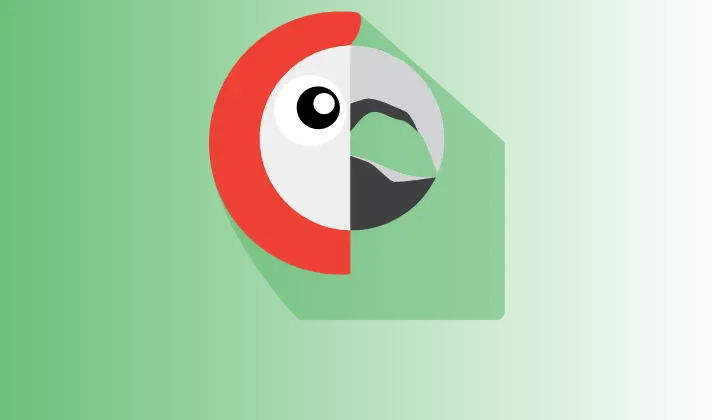WordPress è una piattaforma versatile e molto usata oggi, grazie alla sua capacità di creare facilmente siti web di tutti i tipi. Polylang è uno dei plugin più popolari per WordPress per la creazione di siti multilingue, che permette di tradurre i contenuti in altre lingue e di gestire facilmente le diverse versioni del sito.
In this article, we will see how to use Polylang to create a professional multilingual site, starting from its main functions up to the advanced configuration.
Introduction to Polylang
Polylang is one of the easiest plugins to use for creating a multilingual website. To get started, you need to install and activate the plugin on your site. After installation, you can configure the number of languages you want to use on the site, content translations, and advanced settings.
Polylang supports many different languages, including Italian, French, German, Spanish, Portuguese, Japanese, Chinese, and many more.
Creation of multilingual pages and posts
The first thing to do to create a multilingual site with Polylang is to create multilingual pages and posts. In Polylang, each page and post can have different versions for the different languages you want to use.
For example, if you want to create a website for a company that offers services in multiple languages, such as Italian and English, you can create pages for both languages and use the Polylang plugin to automatically change the page based on to the visitor's language.
To create a new page or post, you need to use the “New” function in your WordPress admin panel. It is important to keep in mind that you should create a separate page for each language to ensure that the site is easily navigable.
After creating the page or post, you should select the language from the drop-down menu at the top of the page, and the Polylang plugin will automatically set the correct language.
Creation of multilingual menus
The second step to creating a professional multilingual website is to create a menu for each language you want to use. In Polylang, you can create multilingual menus by clicking the “New Menu” button and selecting the language.
The plugin will then display a page where you can select menu items for the specific language. It is important to keep in mind that the menu must be complete and that all languages must have the same number of items.
Creation of multilingual widgets
Another important feature of Polylang is the creation of multilingual widgets. These widgets can be placed in the sidebar of the website and show important information in other languages.
To create a multilingual widget, you need to use the “Widgets” feature in your WordPress admin panel. Polylang will then display a page where you can select relevant widgets for your specific language. It is important to keep in mind that widgets must be consistent with the language of the site to ensure smooth navigation.
Creating multilingual taxonomies
Taxonomies are groups of words that can be used to describe categories and tags on a site. Polylang also allows you to create multilingual taxonomies, so that visitors can access information in their native language.
Below are the steps for creating multilingual taxonomies:
- Use the “New Taxonomy” feature in your WordPress admin panel.
- Select the language for the taxonomy.
- Set a translation for the taxonomy in the selected language.
- Repeat the operation for all the languages you want to use.
Default language setting
By default, WordPress uses the language specified during installation. You can change the language used for the site using your WordPress settings.
To change the default WordPress language, you should use the “General Settings” feature in your WordPress admin panel. As part of this setting, you can select the default language for the site.
Other configuration parameters
Polylang offers many advanced configuration options that can be useful for creating a multilingual website. Below are some of the most important options:
- Items to translate: Polylang allows you to select which items need to be translated, including posts, pages, tags, categories, and widgets.
- Machine translation support: Polylang supports various machine translation platforms such as Google Translate, Yandex Translate, and Microsoft Translate. However, they should be used with caution as machine translations tend to be imperfect.
- Permissions management: Polylang allows you to manage user permissions for creating and editing multilingual content.
- Shortcodes: Polylang allows the use of shortcodes to customize how translations are displayed on the website.
Polylang FAQ
1. What languages does Polylang support?
Polylang supports many different languages, including Italian, French, German, Spanish, Portuguese, Japanese, Chinese, and many more.
2. Do I need to create a page for each language on the site?
Yes, it is important to create a separate page for each language to ensure that the site is easily navigable.
3. Can I also use multilingual widgets?
Yes, Polylang allows the creation of multilingual widgets, which can be placed in the sidebar of the website to show important information in other languages.
4. Can I use automatic translations with Polylang?
Yes, Polylang supports various machine translation platforms such as Google Translate, Yandex Translate and Microsoft Translate. However, they should be used with caution as machine translations tend to be imperfect.
5. What are Polylang's advanced configuration options?
Polylang offers many advanced configuration options that can be useful for creating a multilingual website. Some of the key options include setting the default language, managing user permissions, and using shortcodes to customize how translations are displayed on the website.
Conclusions
Polylang is one of the easiest to use plugins for building multilingual websites on WordPress. With its main functions, you can create a professional and successful website in multiple languages.
Using Polylang's advanced configuration options, you can customize your website to your specific needs. Always remember that a well-made multilingual website is a great advantage for companies that offer services in multiple languages and beyond.
[ad_2]
Do you want to get more support for creating a professional multilingual site with WordPress Polylang? Then contact the G Tech Group! Open a ticket or send an email to support@gtechgroup.it and our team of experts will help you implement your project quickly and easily. Don't miss the opportunity to have competent and professional support at your disposal: contact us now!