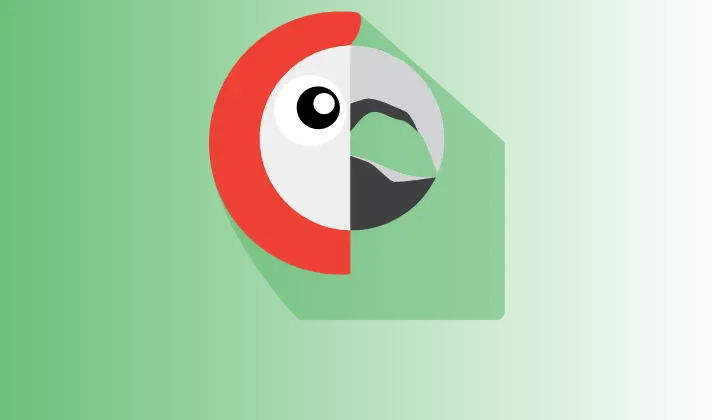WordPress is a versatile and widely used platform today because of its ability to easily create websites of all types. Polylang is one of the most popular plugins for WordPress for creating multilingual sites, allowing you to translate content into other languages and easily manage different versions of the site.
In this article, we will see how to use Polylang to create a professional multilingual site, starting from its main functions up to the advanced configuration.
Introduction to Polylang
Polylang è uno dei plugin più facili da usare per la creazione di un sito web multilingue. Per iniziare, è necessario installare e attivare il plugin sul sito. Dopo l’installazione, è possibile configurare il numero di lingue che si desidera utilizzare nel sito, le traduzioni dei contenuti e le impostazioni avanzate.
Polylang supports many different languages, including Italian, French, German, Spanish, Portuguese, Japanese, Chinese, and many more.
Creation of multilingual pages and posts
The first thing to do to create a multilingual site with Polylang is to create multilingual pages and posts. In Polylang, each page and post can have different versions for the different languages you want to use.
Ad esempio, se si vuole creare un sito web per un’azienda che offre servizi in più lingue, come l’italiano e l’inglese, è possibile creare pagine per entrambe le lingue e utilizzare il plugin Polylang per cambiare automaticamente la pagina in base alla lingua del visitatore.
Per creare una nuova pagina o post, si deve utilizzare la funzione “Nuovo” nel pannello di amministrazione di WordPress. È importante tenere presente che si deve creare una pagina separata per ogni lingua, al fine di garantire che il sito sia facilmente navigabile.
After creating the page or post, you should select the language from the drop-down menu at the top of the page, and the Polylang plugin will automatically set the correct language.
Creation of multilingual menus
Il secondo passo per creare un sito web multilingue professionale è quella di creare un menù per ogni lingua che si vuole utilizzare. In Polylang, è possibile creare menù multilingue facendo clic sul pulsante “Nuovo menu” e selezionando la lingua.
The plugin will then display a page where you can select menu items for the specific language. It is important to keep in mind that the menu must be complete and that all languages must have the same number of items.
Creation of multilingual widgets
Un’altra importante funzione di Polylang è la creazione di widget multilingue. Questi widget possono essere posizionati nella barra laterale del sito web e mostrare informazioni importanti in altre lingue.
Per creare un widget multilingue, si deve utilizzare la funzione “Widget” nel pannello di amministrazione di WordPress. Polylang mostrerà poi una pagina dove è possibile selezionare i widget relevante per la lingua specifica. È importante tenere presente che i widget devono essere coerenti con la lingua del sito per garantire una navigazione senza problemi.
Creating multilingual taxonomies
Taxonomies are groups of words that can be used to describe categories and tags on a site. Polylang also allows you to create multilingual taxonomies, so that visitors can access information in their native language.
Below are the steps for creating multilingual taxonomies:
- Utilizzare la funzione “Nuova tassonomia” nel pannello di amministrazione di WordPress.
- Select the language for the taxonomy.
- Set a translation for the taxonomy in the selected language.
- Ripetere l’operazione per tutte le lingue che si desidera utilizzare.
Default language setting
Per impostazione predefinita, WordPress utilizza la lingua specificata durante l’installazione. È possibile modificare la lingua utilizzata per il sito utilizzando le impostazioni di WordPress.
Per modificare la lingua predefinita di WordPress, si deve utilizzare la funzione “Impostazioni generali” nel pannello di amministrazione di WordPress. Nell’ambito di questa impostazione, è possibile selezionare la lingua predefinita per il sito.
Other configuration parameters
Polylang offers many advanced configuration options that can be useful for creating a multilingual website. Below are some of the most important options:
- Items to translate: Polylang allows you to select which items need to be translated, including posts, pages, tags, categories, and widgets.
- Machine translation support: Polylang supports various machine translation platforms such as Google Translate, Yandex Translate, and Microsoft Translate. However, they should be used with caution as machine translations tend to be imperfect.
- Permissions management: Polylang allows you to manage user permissions for creating and editing multilingual content.
- Shortcode: Polylang consente l’utilizzo di shortcode per personalizzare il modo in cui le traduzioni vengono visualizzate sul sito web.
Polylang FAQ
1. What languages does Polylang support?
Polylang supports many different languages, including Italian, French, German, Spanish, Portuguese, Japanese, Chinese, and many more.
2. Do I need to create a page for each language on the site?
Yes, it is important to create a separate page for each language to ensure that the site is easily navigable.
3. Can I also use multilingual widgets?
Yes, Polylang allows the creation of multilingual widgets, which can be placed in the sidebar of the website to show important information in other languages.
4. Can I use automatic translations with Polylang?
Yes, Polylang supports various machine translation platforms such as Google Translate, Yandex Translate and Microsoft Translate. However, they should be used with caution as machine translations tend to be imperfect.
5. What are Polylang's advanced configuration options?
Polylang offre molte opzioni di configurazione avanzata che possono essere utili per creare un sito web multilingue. Alcune delle opzioni principali includono l’impostazione della lingua predefinita, la gestione dei permessi degli utenti e l’utilizzo di shortcode per personalizzare il modo in cui le traduzioni vengono visualizzate sul sito web.
Conclusions
Polylang is one of the easiest to use plugins for building multilingual websites on WordPress. With its main functions, you can create a professional and successful website in multiple languages.
Using Polylang's advanced configuration options, you can customize your website to your specific needs. Always remember that a well-made multilingual website is a great advantage for companies that offer services in multiple languages and beyond.
[ad_2]
Do you want to get more support for creating a professional multilingual site with WordPress Polylang? Then contact the G Tech Group! Apri un ticket o invia una mail a support@gtechgroup.it e il nostro team di esperti ti aiuterà a realizzare il tuo progetto in modo facile e veloce. Non perdere l’opportunità di avere a disposizione un supporto competente e professionale: contattaci subito!