[ad_1]
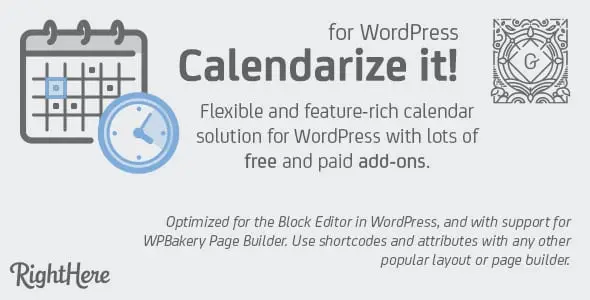
try itBuy it now for €29Request our support
Calendarize it! for WordPress is an advanced plugin that allows you to easily create custom calendars, opening hours, reservations and event registration areas on your website. It is a powerful and highly customizable tool that can be used to create any type of calendar for your website.
The plugin comes with numerous options for customization and functions that allow you to create calendars for events, appointments and reservations, as well as support synchronization with Google Calendar, iCal and Outlook. This means that your members or readers can easily import your events into their personal calendar.
The first step to using the plugin is to install and activate the plugin in your WordPress site's dashboard. Once this is done, you can start customizing your calendar by changing the color and shape of your events. You can also use drag-and-drop to create events directly on the calendar.
The plugin also offers several advanced features such as the ability to create event lists based on category and the ability to view your events in daily, weekly, monthly and yearly views. This allows you to customize the display of events and their display order, making the calendar more accessible to your target audience.
The plugin also has a booking feature that allows you to create bookings for your events or activities. This allows you to control the number of participants, manage event availability and related registration costs. It is particularly useful for companies, medical practices or training centers that need to schedule appointments with their clients.
You can also use the registration feature to arrange registration for your events or conferences. The plugin gives you the ability to customize the information that is collected upon registration, making the registration process easier and faster for your users.
But this plugin is much more. It also offers you a great feature that allows you to customize the opening hours of your site. This function is especially useful for restaurants, hotels, sports centers and for any business that needs to display opening times.
Calendarize it! is a powerful and versatile tool that allows you to customize any calendar, time, event schedule or reservation on your website. With the support of numerous add-ons, the plugin adapts to your every need, allowing you to create personalized calendars for events, appointments and reservations easily and quickly.
1. What is Calendarize it! for WordPress?
Calendarize it! is a flexible and feature-rich calendar plugin for WordPress. It offers different views such as Monthly View, Weekly View, Daily View, Event List View, Event Grid View, Event Map View and Yearly View. Furthermore, it offers several widgets such as Upcoming Events Widget, Accordion Upcoming Events Widget, and FLAT UI Calendar Widget. You can easily customize the navigation of Month View, Week View, Day View, Event List View, Event Grid View, Event Map View, and Year View.
2. What languages are supported by the plugin?
The plugin supports many different languages, including Italian.
3. How can I download the plugin?
The plugin can be downloaded for free from the WordPress website or purchased as a premium add-on from the manufacturer's website.
4. Is the plugin compatible with WordPress 5.6?
Yes, the latest version of the plugin is compatible with WordPress 5.6.
5. Is the plugin compatible with the new block editor (Gutenberg)?
Yes, the plugin has been optimized for the new WordPress block editor (Gutenberg) and can also be used with the old classic editor.
6. Does the plugin support WPBakery Page Builder (formerly Visual Composer)?
Yes, the plugin supports WPBakery Page Builder and offers 39 elements that make it easy to use for creating custom templates.
7. Can I use the plugin with other page builders like Elementor?
Yes, you can use the plugin with other layout and page builders using our shortcode and wide range of attributes.
8. What free and paid add-ons are available?
The plugin offers many free and paid add-ons that you can download from the manufacturer's website. For more details on each of the free and paid add-ons, visit our Calendarize.it demo site and review the add-ons menu.
9. How can I customize the colors and styles of the calendar?
With the plugin you can easily customize the colors and styles of calendar elements. You can choose from over 800 Google fonts with the CSS Editor. Additionally, there are ten pre-defined color schemes that can help you get started.
10. Where can I find help if I encounter a problem with the plugin?
Se hai domande su Calendarize it!, non esitare a contattarci nella sezione di commento dell’articolo su Codecanyon. Se hai già Calendarize it! e incontri un problema, contattaci tramite
su*****@ri*******.com
o il nostro centro di assistenza, e saremo lieti di aiutarti.
“Stai avendo problemi con Calendarize it! for WordPress? Non preoccuparti! Contatta la G Tech Group opening a ticket by writing to
su*****@gt********.it
e riceverai assistenza per l’installazione e la configurazione del plugin!”
[ad_2]
Source

