Pagina bianca WordPress: come risolvere il “White Screen of Death”, a very annoying problem for your site to solve as quickly as possible.
Hai creato il tuo sito con l’obiettivo di sfruttare un canale di communication così potente ed efficace, in grado di far crescere la tua azienda da un punto di vista pubblicitario e commerciale. Il posizionamento sui motori di ricerca e la visibilità ottenuta su internet è difatti essenziale per abbattere le distanze tra brand e consumatori.
Therefore, a self-respecting business must necessarily base its foundations on an online platform that functions at full capacity, i.e. having a well-optimized website that is usable by users.
However, the issues that matter CMS like WordPress there is certainly no shortage, such as the White Screen of Death, translated into Italian as the "White Screen of Death".
What is the White Screen of Death
The White Screen of Death, WordPress blank page, è un errore che impedisce a WordPress di caricare la schermata dell’amministratore o del sito e può verificarsi appunto quando si tenta di accedere al pannello di amministrazione o visualizzare una pagina. Non è un errore specifico di WordPress, ma può verificarsi a causa di diversi fattori.
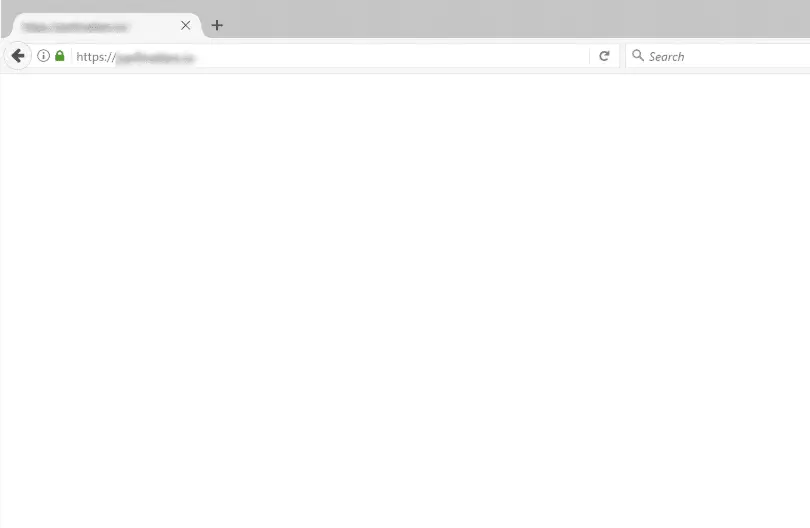
In many situations the most common origin of the WSOD is a a faulty or custom plugin or theme, which may be incompatible with the other sections of the site. In other cases, it can be caused by problems with the server configuration, from errors in custom code, or even lack of memory available for WordPress and downloading the latest version of the CMS.
Therefore, as soon as a user clicks on your site, it appears as a blank white page. The consequences are quite obvious, with the visitor abandoning the page in search of a competitor, thus losing the possibility of making a sale or conversion.
WordPress blank page, how to fix it
Although this is a very annoying headache, don't despair! There are some steps you can follow to fix the problem. First you need to first identify the cause. From there you will be able to understand what the remedy is:
- Bad plugins or themes: se si riscontrano problemi con un tema o un plugin prova a disattivarli temporaneamente e in seguito riattivarli uno ad uno per vedere se il problema persiste. Se continua a persistere contatta l’autore del tema o del plugin per ulteriore assistenza.
- Insufficient amount of memory for WP: bisogna modificare la configurazione del server per aumentarla. Se si hanno dubbi su come procedere, è sufficiente contattare l’host del sito per ulteriore assistenza.
- Errors in custom code: If you added custom code to your site, there may be an error in that code. Try checking the code and fixing any errors before trying to access the site again.
- New WordPress update: If you have installed a new version there may have been some problems. Try uninstalling the new version and reinstalling the old one to see.
- Plug or theme development: If you are developing a plugin or theme for WordPress, it is very likely that debug mode is active. By disabling it, you should be able to resolve the issue.
Conclusion
In conclusion, if you encounter the White Screen of Death on WordPress, there are several ways to fix it. If you are not sure how to proceed, it is always best to contact a WordPress expert for assistance. For any eventuality regarding your WordPress site you can ask the intervention of our technicians of WP Rescue, ready to intervene even remotely for a quick resolution of the problem.
If necessary, do not hesitate to contact us!