WooCommerce Guide: let's discover together the main features of this plug-in WordPress and what are the benefits of using it.
Nell’era del digitale avere un e-commerce è fondamentale per un’attività commerciale che vuole crescere sempre di più e competere al meglio nel suo settore di riferimento. La rete infatti è divenuta il principale palcoscenico per mettersi in mostra e far conoscere la propria idea di business ai consumatori, vista anche la crescita esponenziale dei dati relativi alle compravendite online.
Now people prefer it buy comfortably from home, with the help of their smartphones or computers, without necessarily having to go to at the desired selling point. For this reason, it makes sense to have a website with which to promote the merchandise your company offers to potential customers. And as far as e-commerce is concerned, the best solution on the market is undoubtedly WooCommerce. In this WooCommerce guide we will analyze together how it works and what are its main features.
WooCommerce guide, how it works
WooCommerce is a powerful and versatile plug-in which allows users to create an e-commerce store on any WordPress site. It represents the best solution on the market, as it is an open source extension suitable for those who want it create an online store professionally and quickly, without having particular IT skills.
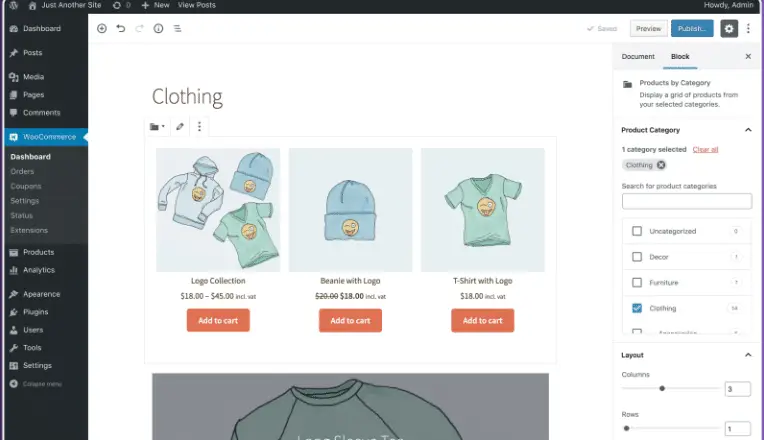
Created in 2011, it is currently one of the most used tools for digital sales, with tens of millions of users all over the world. A resounding success also due to the possibility of selling individual items or offering subscriptions to recurring services, shipping products all over the world and much more. Thank you all’ampio catalogo di estensioni available you can easily increase the functionality of your online store adapting it to every type of business, from big brands to small companies, thus starting to sell your products to potential customers.
Una volta installato puoi aggiungere i prodotti con le loro caratteristiche, definire i vari metodi di pagamento, elaborare gli ordini dei clienti, personalizzare l’aspetto del tuo negozio con temi e plugin aggiuntivi, creare pagine di checkout, gestire l’inventario, analizzare le statistiche di vendita e via dicendo.
How to install WooCommerce and list your products
Inserire WooCommerce sul tuo sito è davvero semplice. Basta andare sulla Bacheca, cliccare su Plugin e subito dopo su Aggiungi Nuovo, ricercando l’estensione sull’apposita barra di ricerca e procedere all’installazione. Dopodiché bisogna configurarlo inserendo le informazioni di base, come il nome dell’azienda, l’indirizzo e-mail e la valuta. Successivamente puoi aggiungere i prodotti al tuo negozio online inserendo titolo, descrizione, prezzo e foto.
Product placement is also quite basic:
- enter your dashboard
- vai su “Prodotti” per crearne uno nuovo
- add the title, description and images
- select the appropriate category and tags
- set the price
- choose whether you want to put it on sale or not
- click on “Publish” to save your work
Conclusion
In conclusion, WooCommerce is a versatile and reliable platform for creating a successful online store. It offers many powerful tools with which to best manage your business, allowing anyone to quickly and economically start their own online business.
To have the desired success, however, it is essential that the entire platform functions at full capacity, so that the site pages are indexed properly.