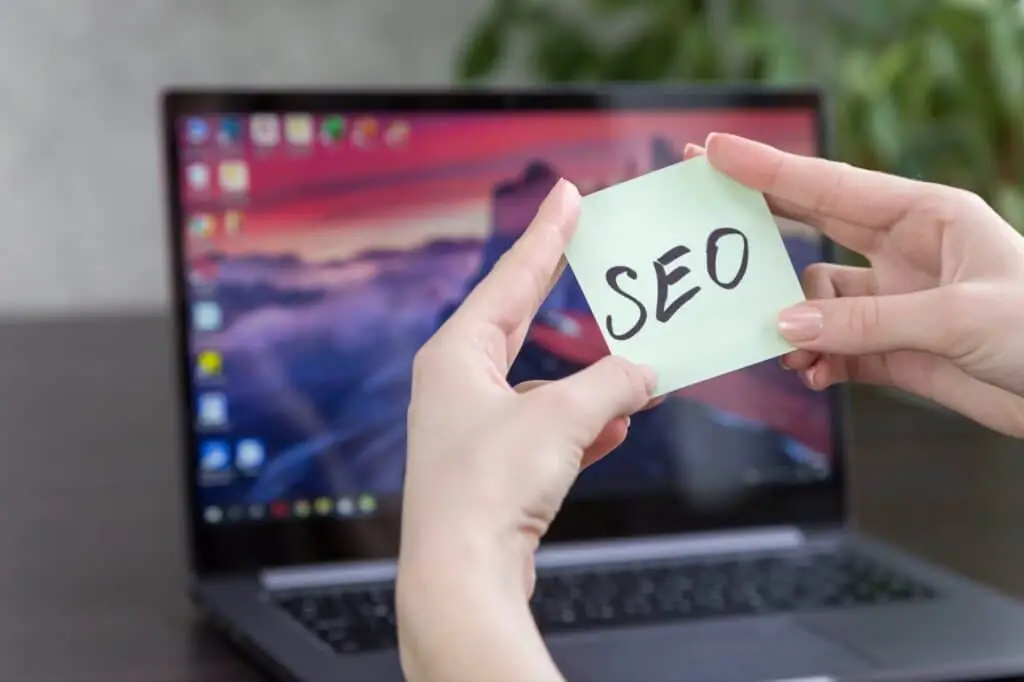WordPress is a very popular and fully search engine optimized content management platform. Its main goal is to provide webmasters with a means of creating easily accessible and navigable websites. Another important aspect of WordPress is the ability to use SEO plugins that allow you to better customize your site to rank better in search engine results.
SEO plugins for WordPress allow users to optimize their site in terms of SEO, offering features such as page structure optimization, automatic keyword insertion, meta tag configuration, robots.txt file creation , keyword analysis and much more. These features help webmasters increase traffic organically by improving positions in search results.
In addition, WordPress offers several advanced options for the customization of the site such as graphic themes and additional features that allow users to modify the content of their site to suit their needs. Using these options can further create unique and interesting content through which to attract visitors and clientele.
In conclusion, WordPress offers numerous advantages in SEO terms thanks to its versatility and the possibility of using plugins that increase the site's performance in terms of visibility and positioning in the SERP (Search Engine Results Page). By making the best use of the features offered by WordPress you can achieve a significant increase in organic traffic generated by search engines.

How to do SEO on WordPress?
How to do SEO on WordPress
If you want to get a good search engine ranking with your WordPress website, then you will need to do some SEO optimization work. SEO (Search engine optimization) is a set of techniques that help your content reach the top positions in search results.
With WordPress you can easily apply SEO rules and thus improve the visibility of your website. By following a few simple steps you can achieve excellent results.
First, you need to make sure your site is organized to be easily readable by search engine spiders. To do this, use titles, subtitles, and HTML tags to identify and structure any content you post on your site. You will also want to use appropriate keywords so that your content can be indexed more easily. For example, if you want to appear in Google search with the word “SEO WordPress plugin,” you will need to use it in your description, header, and post text.
Additionally, it is important to create internal links and external links that drive traffic to your website. You can link internally to other posts on your blog and link externally to other sites that have content relevant to what you are writing. This activity will take some time but it will be worth it!
Another key step is to make sure your site is fast and responsive. Clustered code can slow down page loading and make it less appealing to the user. To avoid things like this, eliminate unnecessary plugins from your website and make sure the code is clean and efficient.
Last but not least, make sure you optimize your images. If you place too many images on your site, this can reduce page loading speed. To avoid this, use programs like Photoshop to resize the file size before uploading to your website. Also, always use an ALT label with the images you upload so that search engines can find them more easily.
To do SEO on WordPress you don't need to be a technical expert. By following these steps you can achieve excellent results and increase the visibility of your website!
What is Yoast used for?
Yoast SEO is a WordPress plugin designed to help optimize website content in order to improve its visibility on search engines. The plugin includes a number of features that can help website owners achieve their SEO goals. One of the most popular features offered by Yoast SEO is content analysis. This feature allows users to see how search engines might rank their content based on keyword choice, internal links, and other SEO factors. Additionally, Yoast SEO also offers tips for changing your URL, advice on choosing your title, and more.
Additionally, the plugin allows users to generate XML Sitemaps and customize meta headers, among other things. These are all important SEO features that can be used to improve your site's position in search results and make it more easily discoverable by users. The plugin also provides usability statistics, which can be used to understand how users interact with your website and make changes in page optimization based on the information collected.
In summary, Yoast SEO is a powerful and versatile WordPress plugin that can be used to optimize your website for SEO. It offers site owners and administrators important tools to ensure their content is indexed correctly in the SERP (Search Engine Result Page) and is designed to make it faster and easier to create search engine optimized content.
How to install plugins in Yoast SEO?
How to Install a Yoast SEO Plugin on WordPress
WordPress is one of the most popular CMS (Content Management System) available, and offers its users the ability to customize their website with additional plugins. One of the most commonly used plugins to optimize your site's SEO is Yoast SEO. This guide describes how to install this plugin on WordPress.
First of all, make sure you have access to your WordPress site's control panel. Once logged into the dashboard, look for the “Plugins” option in the left side menu and select it. A page will open showing all the plugins currently on the website.
Click “Add New” at the top right of the page. Another screen will appear with a search in the top left. In the search box, type “Yoast SEO” and click “Submit”. All plugins related to the query you made will be displayed. Select the Yoast SEO plugin and download it by clicking “Install Now”.
Once the download is complete, click “Activate Plugin”. The plugin will be installed successfully and ready to use. To set it up, go back to the “Plugins” page in your WordPress dashboard and select the “Settings” option under the plugin you just installed. From here you can change all the settings required to optimize your website with Yoast SEO.
Done! The installation process is finished and the Yoast SEO plugin is ready to be used on WordPress!
How to improve the SEO of a WordPress site?
How to improve the SEO of a WordPress site
Obtaining a good position in search engine results is essential to making your site known to a wider audience. Using WordPress to create a website is an optimal choice, as it offers numerous SEO optimization options that can be made the most of. Here are some tips on how to improve the SEO of your WordPress site.
First of all, it is important to make sure that your WordPress theme Is optimized for search engines. This means making sure it is mobile friendly, suitable for screens of all sizes, and uses optimal titles, headings and meta descriptions. Also make sure your content is well organized, with appropriate keywords and relevant phrases related to your industry.
Additionally, it may be helpful to install some WordPress-specific extensions that can increase the performance of your website in terms of SEO. For example, Yoast SEO is a very useful plugin designed specifically to increase the Google ranking of web pages created using WordPress. This extension can be used to optimize individual pages based on selected keywords and also offers helpful tips on how to further improve page optimization.
Finally, try to keep your website updated with new content regularly – this is another very useful strategy for improving your website's SEO. By adding fresh and interesting content to your website as it is released, you provide the search engine with up-to-date information about what you are offering to users and increase the chances of it reaching them more easily.
Using these tips, you can better optimize the SEO of your WordPress site and obtain a good positioning in search engine results. Also, be sure to follow Google's guidelines to ensure your content is in line with their standards. With a little effort and consistency, you will be able to reach a wider audience and improve the visibility of your website.