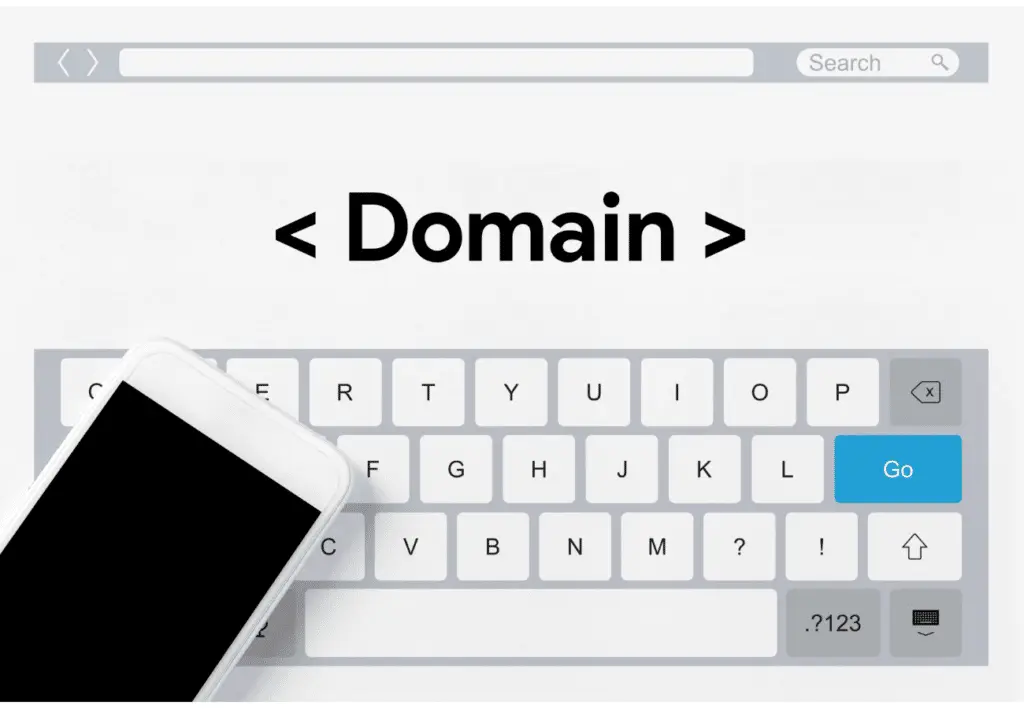How to see if a domain is free: a few simple steps to check the presence or absence of free domains for your website.
If you intend to open a website you will necessarily need to have a domain, a fundamental element for creating a professional platform that fully represents your entrepreneurial imprinting. In fact, the availability of the name is one of the main factors to consider, as it identifies our company on the internet.
However, if you want to register a new domain, the first thing to do is check if the name you chose is still available. In this article we will show you how to do it.
How to see if a domain is free
Domains are made up of a series of alphanumeric characters that identify a website on the internet. Being a unique identifying name it cannot be used by others. If you want to create a new site in fact it is necessary to check if the chosen domain is still available for use. This process is called “checking domain availability”.

There are several ways to establish availability:
- Visit a domain registrar's website and use their search feature
- Use a free whois
- Manually check your DNS servers to see if the domain is still active
Visit a domain registrar
The easiest way regarding how to see if a domain is free is to visit the website of a domain registrar. Registrars are companies that register and maintain domain names. Most of them offer a search feature on their website that allows you to check for a particular domain name it's still available. Simply enter the domain name in the search box and start the search. If the domain is still available you will be able to view it on the screen. Otherwise, you will be redirected to the search results page.
Use a free whois
Secondly, you can use a free whois to perform a domain lookup. This is a system that allows you to find information about the owners of domain names, such as checking whether it is still registered and, if so, finding out who the owner is.
To use it you will have to visit a website that offers this service, there are dozens of them on Google. Once found you will have to enter the domain name in the search box and click on the search button. If the domain is still registered, you will be redirected to the search results page.

Manually check DNS servers
Finally, manually check your DNS servers to see if it is still active. These are responsible for translating domain names into IP addresses, and if the domain is no longer active, the servers will not be able to translate it into an IP address. Consequently it will not be possible to visit the website.
To independently check whether the domain is still active you will need to use the “ping” command on PC. To do this, you need to open Command Prompt or Terminal window and type “ping + [domain name]”. If it is still active, you will receive a response from the DNS server. Otherwise, you won't get any answers.
Check free domains, conclusion
In conclusion, regarding how to see if a domain is free or already assigned, you need to use search tools. These tools allow you to carry out a in-depth database search of registered domains and returns information on the registration status.
At the same time, if you aim to create a professional website for your business, you have the burden of choosing an appropriate name, so that it is perfectly associated with your brand.
The WP Rescue team is the ideal choice for an informational consultation on domain choice, but not only that. We take care of all support and maintenance activities related to the platform at 360 degrees WordPress, including the planning of web marketing campaigns aimed at growing our clients in their target market.