Find out what e is how to create a sitemap through a manual method or using a specific generation tool. Read this article to learn how to do it and improve the indexing of your website on search engines.
A sitemap is an XML file that lists all the pages of a website and provides information about their hierarchical relationships. Its main function is that of facilitate user navigation and search engine spiders, providing a structured indication of the organization of the site.
It consists of a series of information relating to the pages of the website, including the URL, their last modification date, the frequency of updating and their relative priority compared to the other pages of the site. This is information that allows search engines to understand the structure of the website, index it and make it navigate more efficiently.
Sitemap how it works
In addition to helping search engines index your website more efficiently, using a sitemap can also improve your website's performance. Helping, for example, to understand which pages have been updated recently. This means that the Google can index only the pages that have changed, rather than having to index the entire website each time. This can reduce the load on the web server and improve the overall performance of the site.

That's why in this article I want to explain how you can create a sitemap for your website through a manual process or with the help of one of the many software available.
How to create a sitemap
To create a sitemap you must:
- Identify website pages. This can be done manually, by browsing through the site and making a list of all the pages, or by using a website crawling tool.
- Create the XML file: Using a text editor or sitemap generation tool.
- Add the XML file header: The XML file header is the first part of the file and provides information about the document type and version. It should be added to the beginning of the XML file, as shown below:
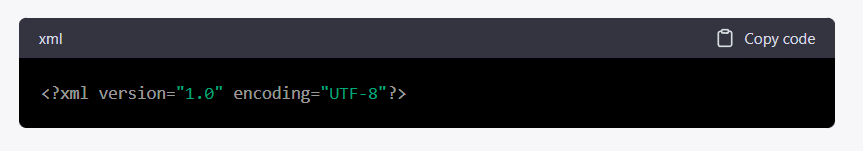
- Add the root element: The root element is the first element in the XML file and must contain all other elements of the sitemap. It should be added right after the XML file header, as shown below:
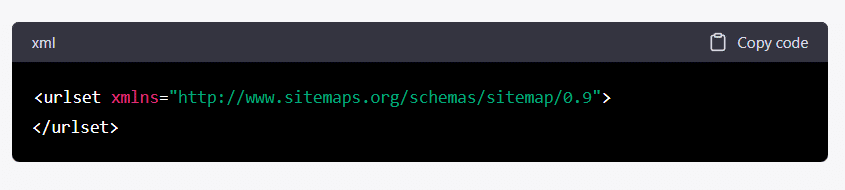
- Add website pages to the sitemap: For each page on your site, you need to create a “url” element in your sitemap. The “url” element should contain the URL of the page and other relevant information such as last modified date and update frequency, as well as being added within the root element, as shown below:
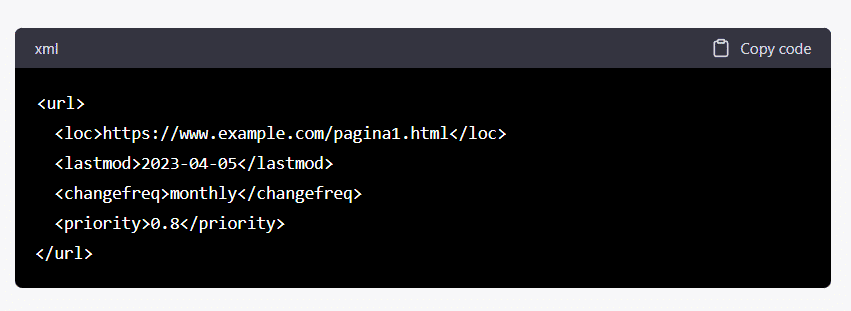
- Save and load the XML file: Once the sitemap is complete, you need to save it as an XML file and upload it to the web server. The XML file should be saved with the name “sitemap.xml” and uploaded to the root directory of the website. This way, search engines will be able to find it and use it to index the website.
Text editors and generation tools, which ones to use
There are many text editors available for creating a sitemap manually. Among the main ones we can include:
- Notepad (available on Windows)
- TextEdit (available on macOS)
- Sublime Text
- To Tom
- Visual Studio Code
These text editors are free or available in free trial versions and can be used to create and edit XML files for your sitemap. However, if you are not familiar with XML syntax, it may be easier to use a generation tool.
THE sitemap generators available online can create a sitemap automatically. Some of these tools are free, while others require a subscription or payment. Here are some of them
- XML Sitemap Generator
- Screaming Frog SEO Spider
- Yoast SEO
- A1 Sitemap Generator
- Sitemap Generator
These applications represent the easiest way to make a sitemap, as you can simply provide the URL of the site you want to scan and wait for the tool to create the map automatically. Furthermore, they offer additional features such as the ability to customize, include or exclude certain pages and specify their update frequency.
Conclusion
In summary, creating a sitemap manually can be a time-consuming and laborious process, but it can be done using a text editor or generation tool. It should contain all pages of the website and provide relevant information such as the URL, last modified date and update frequency. Once completed, you need to save it as an XML file and upload it to the web server in the site's root directory.
In fact, we are talking about an important tool for optimizing positioning on search engines, as it provides a clear indication of the structure of the website.

