Err too many redirects: what this type of error consists of and what to do to resolve it as soon as possible.
When surfing the internet it can often happen that you click on a site and find yourself faced with a screen announcing the presence of an error, a real anomaly on the page that prevents you from viewing it correctly. We are therefore talking about error messages that change depending on the problem at hand.
For example, here, we have already covered the causes of Error 404 and the main methods to solve it. Today, however, we are dealing more closely with another equally thorny and annoying problem, namely err_too_many_redirects.
What is err too many redirects
The error err too many redirects is an error message that occurs when the browser fails to load the page due to too many redirect requests. In other words, the page is trying to redirect the browser more times than is allowed, thus detecting too many redirects. This means that the page you are looking for may not be accessible.
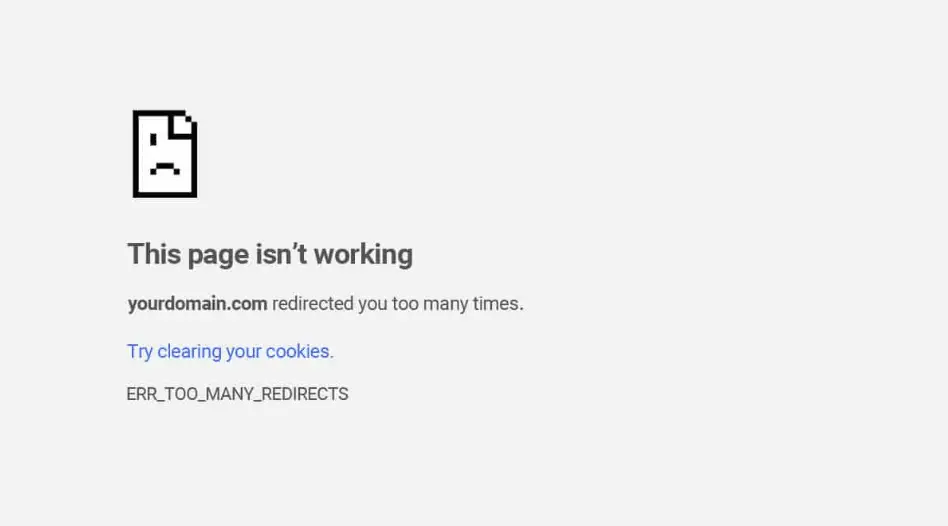
It is usually caused by a variety of factors, including:
- Incorrect configuration that keeps redirecting your browser in an endless loop.
- Problem with DNS (Domain Name System) and the browser cannot resolve the address of the page.
- Intoppi causati da un plugin o un WordPress theme che provoca un conflitto con il redirect
- A firewall or proxy that blocks the proper flow of data between the browser and the web server
- Changing the URL of a page
How to Fix err too many redirects
To resolve the too many redirects error, you must first identify the cause and proceed with the correction. The users who surf the net can try the following steps:
- Make sure you haven't mistyped the website address. In many cases it is caused by a typo in the URL
- If you are using a VPN or proxy, turn them off and try accessing the website again. Sometimes, these connections can interfere with page loading
- Temporarily disable your browser extensions and try to access the website again.
- Check the .htaccess file for any errors or instructions that may be causing redirection too often. If you find any errors in your .htaccess file, fix them and then try loading the website again.
- Clear your browser cache and cookies to remove any obsolete or damaged files that may be causing the error.
- Temporarily disable firewalls and security configurations to see if they are interfering with the request.
If instead you manage a website you can try with the following options:

- Aggiorna le impostazioni dell’URL con l’ausilio del File Transfer Protocol o accedendo a WordPress come amministratore
- Disable the plugins and themes one by one, and immediately check if the problem exists. Once you've found what's causing the problem, all you have to do is eliminate it permanently
Conclusion
The err_too_many_redirects error can be very frustrating, especially if you don't know how to fix it. Luckily, there are a couple of solutions you can try to fix this problem, like the ones shown in the list. However, this is not always an issue that can be resolved immediately.
In questi casi è consigliabile contattare il technical support per ulteriore assistenza, un servizio che noi di SoccorsoWP garantiamo ai nostri clienti intervenendo tempestivamente per risolvere la questione al più presto.


