[ad_1]
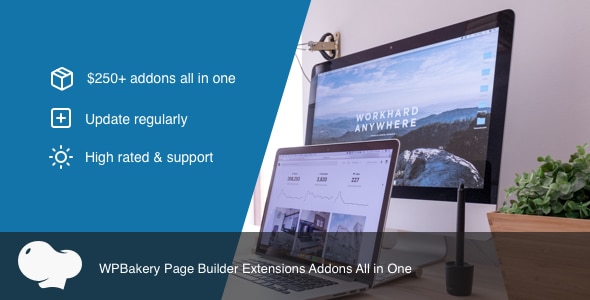
try itBuy it now for €26Request our support
All In One Addons for WPBakery Page Builder (formerly known as Visual Composer) is a plugin WordPress progettato per migliorare l’esperienza di progettazione e creazione di pagine web con il noto page builder WPBakery. Il plugin offre una vasta gamma di elementi aggiuntivi che puoi utilizzare sulle tue pagine, ognuno di questi è progettato per un obiettivo specifico.
Additional items included include:
1. Carousel: This element allows you to display images or content in a rotating manner on your web page. You can customize the number of items displayed, the speed, and the time interval between items.
2. Social Media: This element allows you to showcase your profiles on the various social networks you use. Your visitors can click on your links to connect with you and follow you on social media.
3. Counter: This tool allows you to view the count of the event you are promoting, such as the number of subscribers to your newsletter, the number of followers on social networks, the time remaining on an offer, and more.
4. Audio Player: With this item, you can add an audio player to your web page. You can customize the theme color of the audio player and convert any audio file to MP3 player.
5. Pricing Table: Using this element, you can create pricing tables to show the rates of your services or products. Each table is customizable and you can choose from several design options.
6. Call to Action: This element allows you to add a call to action button to encourage visitors to take a specific action, such as “Buy Now,” “Sign Up Today,” or “Learn More.”
7. Countdown Timer: With this element you can create a timer for your upcoming events, such as a promotional offer or seasonal sale. You can customize the timer format and display it in different styles.
8. Testimonials: This tool allows you to display customer reviews or user comments on your web page. You can customize the design of each testimonial and showcase customer images or videos.
Furthermore, the plugin also offers additional elements for website navigation such as Menu, Cart, Search, Breadcrumb, and more.
To start using the extension, you need to install and activate the All In One Addons for WPBakery Page Builder plugin. After installation, open the WPBakery Page Builder and select “All In One Addons” in the add-ons menu. Here you will find all the available additional elements and you will be able to customize them according to your needs.
One of the main advantages of All In One Addons for WPBakery Page Builder is its simplified and intuitive user interface. You don't need any knowledge of HTML or CSS coding to use the additional elements and customize them to your needs. Furthermore, the many additional elements available allow you to easily customize the graphics of the website and adapt it to your brand and style.
Finally, the All In One Addons plugin for WPBakery Page Builder is constantly updated with new add-ons and features, ensuring maximum flexibility when it comes to designing and creating web pages. If you are a web designer or website owner, this plugin allows you to easily and quickly create professional quality web pages without any technical difficulties.
1. What is this item and what does it include?
This item collects all the existing add-ons for WPBakery Page Builder worth over 300$, in a single package at the price of 26$. Additionally, more add-ons will be added for free in the future. All add-ons feature a simple design and extend the functionality of WPBakery Page Builder.
2. What are the requirements for using this plugin?
This plugin is an add-on for WPBakery Page Builder and requires that WPBakery Page Builder is already installed and activated on the website. Additionally, some of the CSS3 3D transformation features are only available on modern browsers such as Chrome, Firefox, Safari, Opera or IE10+.
3. Can I enable or disable add-ons selectively?
Yes, it is possible to enable or disable each individual add-on via the WPBakery Page Builder Role Manager.
4. How does the Hotspot plugin work?
The Hotspot plugin allows you to customize the Hotspot icon making it easily editable within WPBakery Page Builder. Furthermore, Hotspot icons can be linked to Youtube or Vimeo videos, images or Google Maps.
5. How does the Flip Box plugin work?
The Flip Box plugin allows you to view two images side by side with a relative text box. You can also use the plugin to create a comparator slider.
6. How does the Cube Box plugin work?
The Cube Box plugin allows you to display two images side by side, one on the front and one on the back of the cube. It is also possible to insert avatars or icons inside it.
7. How does the Metro Carousel and Tile plugin work?
The Metro Carousel and Tile plugin allows you to display images in different formats such as the gallery or carousel format and provides interesting transition effects for displaying images.
8. What options are available with the Zoom or Magnify plugin?
The Zoom or Magnify plugin allows you to view an image in magnified or zoomed mode. You can customize the appearance of the control, choose the characteristics of the magnifying glass glass, apply a gray filter to the image and you can also choose the default position of the magnifying glass when the site loads.
9. How does the Tabs plugin work?
The Tabs plugin allows you to display tabs with related content within the same page. You can customize the tab title, display style, and tab content.
10. How does the CSS3 Accordion plugin work?
The CSS3 Accordion plugin allows you to display a list of elements, each of which can be expanded to display the content of interest. You can customize the item title and display style.
“Stai avendo problemi con All In One Addons for WPBakery Page Builder? Non preoccuparti! Contatta la G Tech Group aprendo un ticket all’indirizzo
su*****@gt********.it
per ricevere assistenza nell’installazione e nella configurazione del plugin.”
[ad_2]
Source

