[ad_1]
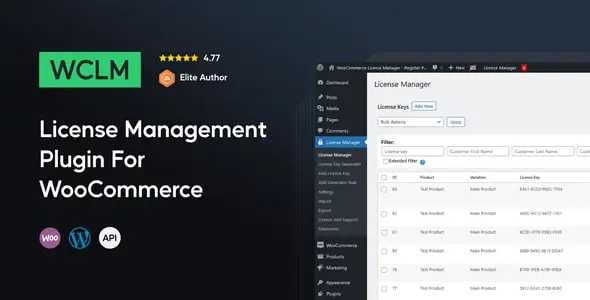
try itBuy it now for €99Request our support
WooCommerce License Manager is a plugin designed to efficiently manage the licensing of products sold through a WooCommerce website. This tool is especially useful for companies that sell software, themes WordPress, plug-ins or other digital products that require licensing for their use.
The plugin offers a number of features that allow site administrators to automate the license management process and provide a seamless experience for their customers. One of the key features of WooCommerce License Manager is the ability to generate, assign and track product licenses quickly and efficiently.
When a customer purchases a product that requires a license, the plugin automatically generates a unique key that is then assigned to the customer. This key can be used to activate the product and access license-related features or support. In addition, the plugin provides the ability to set limits on license activation and usage, thus ensuring compliance with the terms and conditions set by the selling company.
One of the main challenges for companies selling digital products is managing licenses, and WooCommerce License Manager aims to simplify this process. The plugin allows you to keep track of all licenses issued and monitor customer usage. This allows administrators to have complete control over licenses and intervene in case of abuse or violations of terms of use.
In addition, WooCommerce License Manager also offers an intuitive user interface for customers to manage their licenses themselves. Customers can view the status of their licenses, activate or deactivate products, and access any license-related updates or support directly from their account on the website.
The plugin also offers the ability to generate detailed sales and licensing reports, providing administrators with valuable information about the performance of their business and customer usage of products. This helps companies make informed decisions and optimize license management to maximize profits and improve the overall customer experience.
Another important feature of WooCommerce License Manager is its compatibility with various payment and digital product distribution platforms. The plugin supports major e-commerce solutions, such as PayPal, Stripe and others, allowing companies to easily integrate license management into their online sales process.
Ultimately, WooCommerce License Manager stands as an essential tool for companies selling digital products through WooCommerce. With its many features and intuitive interface, the plugin allows you to simplify and automate license management, providing a comprehensive solution for the needs of any business selling digital products through WooCommerce.
This plugin is sold exclusively in the Envato marketplace.
FAQ:
1. Where can I view a live demo of the plugin?
You can view a live demo of the plugin on this page: [Insert live demo link].
The user name for demo access is "demo" and the password is "demo".
2. What is WooCommerce License Manager?
It is a plugin that allows you to sell license keys, PIN codes, gift cards or activation keys for your digital products. The plugin can provide both predefined and automatically generated license keys depending on your configuration.
3. What are the new features added in version 5.2?
Compatibility with WooCommerce High-Performance Order Storage (HPOS) has been added in version 5.2.
4. What can I do with the license keys?
License keys can be added manually one by one or imported from TXT or CSV files and assigned to a product. License keys support extra details that can be left blank if not needed, such as an expiration date or validity (the number of days the license key is valid for).
5. How does the delivery of license keys take place?
After purchase, the customer will receive an email containing the purchased products and assigned license keys. The purchased license keys can also be viewed on the user account page in the order history for customers and on the WooCommerce order page for the administrator.
6. Can I add images as license keys?
Yes, you can add images to be delivered as license keys. For example, if you want the plugin to deliver license keys as QR codes or for any other reason you want to deliver an image, you can add the images as license keys and they will be delivered to clients.
7. Can I receive notifications about license key sales?
Yes, the plugin provides a notification center that will alert the administrator to add more license keys for products that are about to run out. You can set the minimum number of license keys available on the plugin settings page before you start receiving notifications.
I hope this information is helpful to you.
If you are experiencing problems with WooCommerce License Manager, please contact us at G Tech Group opening a ticket by writing to support@gtechgroup.it. Our team will provide assistance with installing and configuring the plugin. We are here to help you!
[ad_2]
Source

