WooCommerce Guide: let's discover together the main features of this plug-in WordPress and what are the benefits of using it.
In the digital age, having an e-commerce is essential for a commercial activity that wants to grow more and more and compete as best as possible in its reference sector. In fact, the internet has become the main stage for showing off and making your business idea known to consumers, also given the exponential growth of data relating to online sales.
Now people prefer it buy comfortably from home, with the help of their smartphones or computers, without necessarily having to go to at the desired selling point. For this reason, it makes sense to have a website with which to promote the merchandise your company offers to potential customers. And as far as e-commerce is concerned, the best solution on the market is undoubtedly WooCommerce. In this WooCommerce guide we will analyze together how it works and what are its main features.
WooCommerce guide, how it works
WooCommerce is a powerful and versatile plug-in which allows users to create an e-commerce store on any WordPress site. It represents the best solution on the market, as it is an open source extension suitable for those who want it create an online store professionally and quickly, without having particular IT skills.
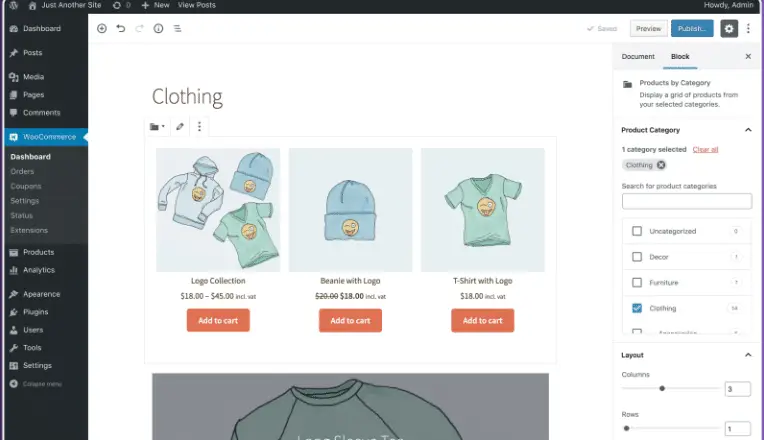
Created in 2011, it is currently one of the most used tools for digital sales, with tens of millions of users all over the world. A resounding success also due to the possibility of selling individual items or offering subscriptions to recurring services, shipping products all over the world and much more. Thank you to the extensive catalog of extensions available you can easily increase the functionality of your online store adapting it to every type of business, from big brands to small companies, thus starting to sell your products to potential customers.
Once installed you can add products with their characteristics, define various payment methods, process customer orders, customize the appearance of your store with additional themes and plugins, create checkout pages, manage inventory, analyze sales statistics and so on.
How to install WooCommerce and list your products
Inserting WooCommerce on your site is really simple. Just go to the Noticeboard, click on Plugins and immediately after on Add New, searching for the extension on the search bar and proceed with installation. Then you need to set it up by entering basic information, such as your company name, email address and currency. You can then add the products to your online store by entering the title, description, price and photo.

Product placement is also quite basic:
- enter your dashboard
- go to “Products” to create a new one
- add the title, description and images
- select the appropriate category and tags
- set the price
- choose whether you want to put it on sale or not
- click on “Publish” to save your work
Conclusion
In conclusion, WooCommerce is a versatile and reliable platform for creating a successful online store. It offers many powerful tools with which to best manage your business, allowing anyone to quickly and economically start their own online business.
To have the desired success, however, it is essential that the entire platform functions at full capacity, so that the site pages are indexed properly.

