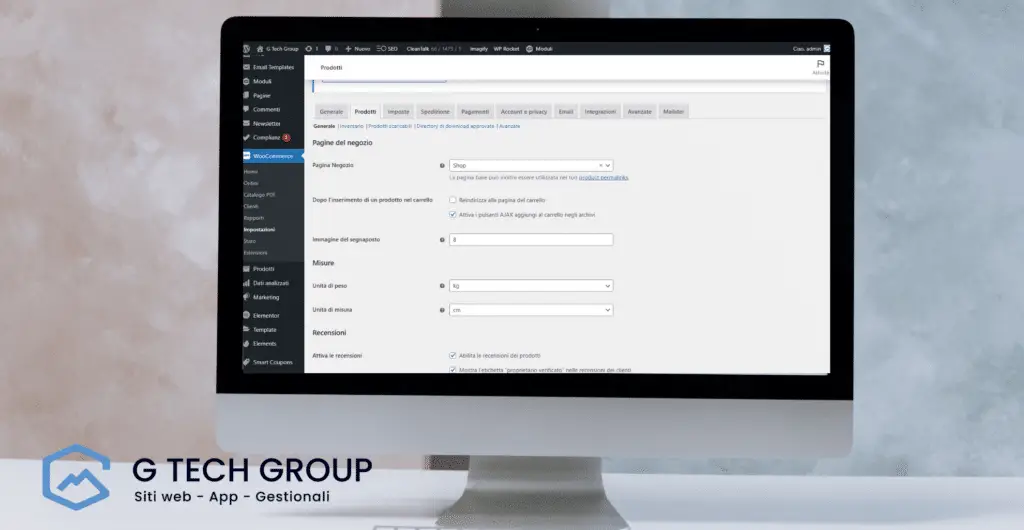Introduction
WooCommerce is a plugin of WordPress which allows you to create an e-commerce site with just a few clicks and many customizable features. One of the strengths of WooCommerce is inventory management, a key aspect of any online sales business.
Correct warehouse management on WooCommerce involves a series of organizational and monitoring actions which, if neglected, can lead to negative consequences such as difficulties in managing shipments, incorrect orders, obsolete or out-of-stock stocks. In this article, therefore, we will discover the main tips for managing the warehouse on WooCommerce, with a practical and complete guide.
1. Warehouse organisation
The first thing to do to better manage the warehouse on WooCommerce is to organize it effectively. This means categorizing products so you can find them easily, setting up an efficient storage system, and determining the value of your merchandise.
1.1 Product categorisation
To organize your inventory in WooCommerce, the first step is to divide your products into categories. The subdivision can be made based on the characteristics of the products (for example, size, weight, price), or based on the needs of the activity (for example, seasonality, phases of the production process).
It is important to make sure that the categories are intuitive and recognizable even for users who visit your site. For example, if you sell clothing, you could divide your products into categories such as "women", "men", "children", "accessories" and so on. On your site you can define the categories according to your needs, using the appropriate item in the side menu.
1.2 Product storage
Once you have divided your products into categories, it is time to define an ideal storage system for your warehouse. The choice will depend on the nature of your business and the products you have in stock.
If the products are small and take up little space, you can organize them in easily accessible shelves or drawers. However, if you are dealing with bulky products, you will need a separate space, such as a storage room or garage. In both cases, make sure that the storage system is practical and functional, so that you can easily manage the goods.
1.3 Determination of the value of the goods
To better manage your warehouse, it is important to know how much the products you have in stock are worth. This way, you can determine the value of your inventory by knowing how much you invested to purchase the goods and how much the products in your warehouse are worth.
To determine the value of the goods, you can use warehouse management software, which will help you track the inventory and value of the products. Alternatively, you can calculate the value of the goods manually by adding the purchase price of each product.
2. Inventory tracking
Once the warehouse has been organised, it is important to constantly keep track of available stocks and monitor product rotation.
2.1 Inventory control
Inventory control is essential to avoid selling out-of-stock or obsolete products, and to know when to order new ones. In WooCommerce, there are several options for tracking stock: for example, you can define a minimum stock level for each product and receive a notification when the level is reached, or use an alert system when a product's stock is below a certain threshold.
It is important to carry out stock checks at least once a month, to avoid the risk of having unsold or defective products.
2.2 Monitoring of product rotation
Product rotation is an important parameter to understand if your business is performing well. In fact, if a product remains unsold for too long, it may be necessary to carry out a discount or promotion to try to sell the goods.
To monitor product rotation, you can use a system that tracks sales in real time and create monthly reports that help you understand which products are selling the most and which are the least.
3. Order management
Once a customer places an order on your site, it's important to handle it carefully to avoid shipping or delivery issues.
3.1 Order Processing
The first thing to do when receiving an order is to check that the requested product is available in stock. If the product is out of stock, the customer must be informed and assessed whether it is possible to replace it with another product.
Once the product is available, you can proceed with invoicing and package preparation, which must be carried out with care and precision.
3.2 Shipping of orders
Shipping orders is a delicate aspect and must be carried out carefully. It is important to use a reliable courier and constantly monitor order tracking, to know where the goods are at all times.
Furthermore, it is important to label packages correctly and provide accurate information to the courier about delivery times and the type of service requested.
4. Conclusions
Managing the warehouse on WooCommerce requires attention, organization and a constant monitoring system. By following the suggestions described in this article, you will be able to manage your warehouse with confidence and peace of mind.
5. Frequently asked questions about WooCommerce Warehouse Management
5.1 What are the solutions for integrating inventory management into WooCommerce?
There are several options for integrating inventory management into WooCommerce, for example using warehouse management software or a dedicated plugin.
5.2 Can I track product rotation in WooCommerce?
Yes, it is possible to monitor product rotation in WooCommerce using dedicated reporting and sales analysis tools.
5.3 What couriers are available in WooCommerce?
WooCommerce supports numerous carriers such as UPS, FedEx, USPS, DHL and many more. You can find more information in the official documentation.
5.4 How to manage product replacements in case of stock out?
In the event of stocks running out, it is important to inform the customer and evaluate the possibility of replacing the requested product with a similar one. It is important to always maintain active contact with customers to resolve any issues quickly and efficiently.
5.5 Tips for better managing the warehouse on WooCommerce?
Some useful tips to better manage the warehouse on WooCommerce are: organizing products into categories, using a functional storage system, keeping track of stocks and monitoring product rotation, accurately managing orders and shipping goods.
[ad_2]
Vuoi ottenere il massimo supporto nella gestione del magazzino su WooCommerce? Non esitare a contattare la G Tech Group! Open a ticket or send an email to support@gtechgroup.it now and you'll get all the answers and assistance you need to organize and track your supplies efficiently. Don't waste time, contact us now!