[ad_1]
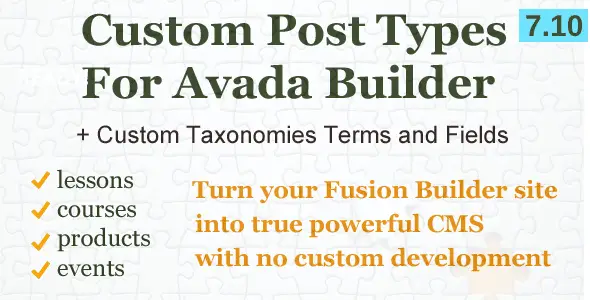
try itBuy it now for €25Request our support
Custom Post Types, Taxonomies and Fields for Avada Builder is a plugin of. WordPress which allows you to create custom content types, taxonomies and custom fields easily and efficiently. This plugin is designed to work in conjunction with Avada Builder, the best-selling theme on the Themeforest marketplace.
Let's start by explaining what Custom Post Types are. These are a type of custom content that can be created by the user and which differs from the standard posts and pages found in WordPress. For example, you can create a type of custom content for product reviews or events you want to promote on the website. Creating a Custom Post Type is especially useful when you need to organize your content and present it differently than standard WordPress pages and posts.
As for taxonomies, these are another type of custom content that can be used to organize website content. For example, you can create a taxonomy for product categories or event locations. Taxonomies can be used with Custom Post Types to create a classification system for website content and present content in a consistent, easy-to-navigate manner.
Finally, custom fields are additional elements that can be added to Custom Post Types to further customize them. For example, you can add fields to indicate the price of the product or the date of the event. These fields can be used to create custom page templates and bring more variety to your website content.
Custom Post Types, Taxonomies and Fields for Avada Builder offers a wide range of features that allow you to easily create and manage Custom Post Types, taxonomies and custom fields. The plugin is easy to use and does not require any programming knowledge to use.
Once the plugin has been installed and activated, you can create Custom Post Types simply by choosing the name and description of the content type and selecting the desired attributes. You can choose from various available attributes, such as title, author, date and featured image.
To create taxonomies, you need to define the name and description of the taxonomy and select the terms you want to use. In this way, it will be possible to organize the contents of the website in a coherent way and ensure that they are easily reachable by users.
Finally, to add custom fields to Custom Post Types, you need to define the field name, data type and available options. Various field options are available, including text, date, image, multiple selection, and more.
Once you have created Custom Post Types, taxonomies and custom fields, you can use them in creating custom pages. Avada Builder offers a wide range of custom page templates that can be used to present Custom Post Types in a creative and interesting way. Additionally, Custom Post Types can be easily integrated into theme widgets and menu areas to increase the visibility of website content.
In conclusion, Custom Post Types, Taxonomies and Fields for Avada Builder is an essential plugin for those who want to efficiently create and manage Custom Post Types, taxonomies and custom fields in WordPress. Thanks to its ease of use and its numerous features, this plugin makes creating and managing custom website content simple and effective.
Frequently asked questions about Custom Content Pack for Fusion Builder:
1. What exactly does this plugin do?
This plugin extends the Avada Builder Blog, Portfolio, and Recent Posts elements to work with any custom post types, custom taxonomies, terms, and fields. With this plugin you will be able to insert your own custom content anywhere on the page in the same way you can insert Blog, Portfolios and Recent Posts elements with the original elements.
2. What are its main features?
Its main features include the ability to enhance Blog, Portfolio and Recent Posts for any custom post type (CPT) by creating 3 new elements; filter blogs by tags or any other taxonomy; filter CPTs for custom terms and taxonomies; sort Blog CPT and Portfolio CPT elements by custom fields; use different layouts and styles for CPT (large, medium, grid, alternate, carousel, grid with text); build the list of all installed CPTs; build the list of all configured custom fields (CPT Blog); build the list of all installed custom taxonomies; view only the taxonomies linked to the chosen CPTs; and so on.
3. What is the format of the installation files?
You can download the complete installation file as a ZIP file from the vendor's site, while the ZIP file included with the full version of the download will match your Avada version number.
4. Do I have to pay a license for this plugin?
Yes, to use this plugin you need to purchase a license from the reseller's site. However, 6 months of free product support is also available, as well as regular updates.
5. Which version of Avada works with this plugin?
This plugin works with Avada version 6.x and 7.x.
6. How is it used?
Once you have installed and activated the plugin, simply insert the new item via Avada Builder as you normally would. Then click on the Blog CPT, Portfolio CPT or Recent Posts CPT element, fill in the required fields (post type, taxonomy, terms and fields) and save.
7. Is it possible to get a refund if the plugin does not work properly?
Please read Envato's refund policy for more information on this.
8. Where can I find the documentation for this plugin?
Documentation and other information is available on the vendor's website. The technical support is also available through their support form.
Hai problemi con Custom Post Types, Taxonomies and Fields for Avada Builder? Non preoccuparti, la G Tech Group è qui per aiutarti! Contattaci aprendo un ticket scrivendo a support@gtechgroup.it e ti forniremo assistenza per l’installazione e la configurazione del plugin. Non esitare, contattaci subito!
[ad_2]
Source
