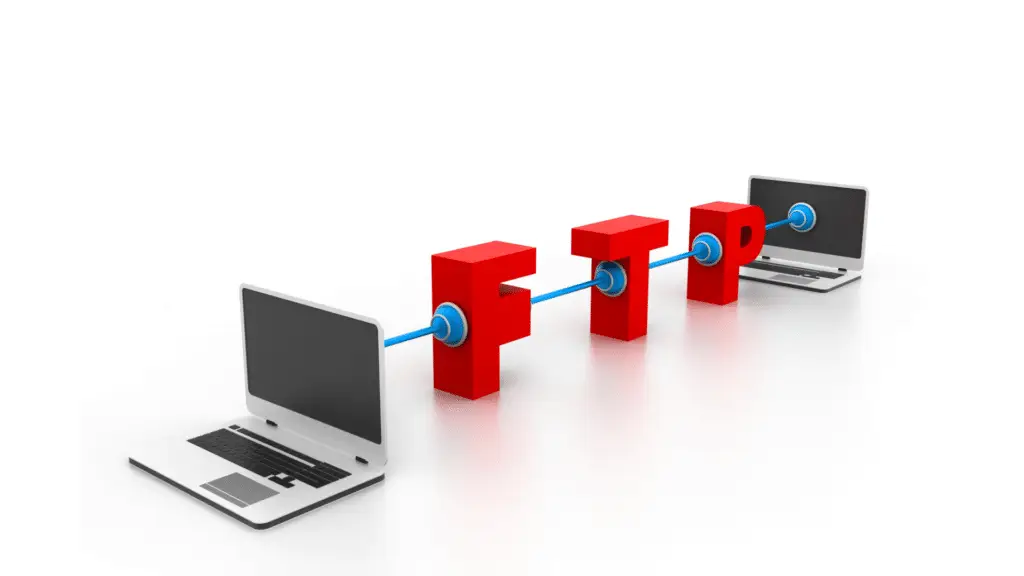Looking for the best FTP clients? Discover our selection of reliable, intuitive and full of advanced features software. You will be able to easily manage your files online, transfer large amounts of data and ensure the security of your transfers.
What are the best FTP clients? It's a common question among those who work with file transmission. There are several available, some free and some paid. And in this article, we will explore what are the best programs on the market.
What are FTP clients
File Transfer Protocol (FTP) clients are programs or applications that allow users to connect to an FTP server to transfer files to and from their computer. They provide a user interface for manage FTP connections and allow users to navigate folders and files on the FTP server, upload or download files, rename or delete files and folders, and set file permissions.
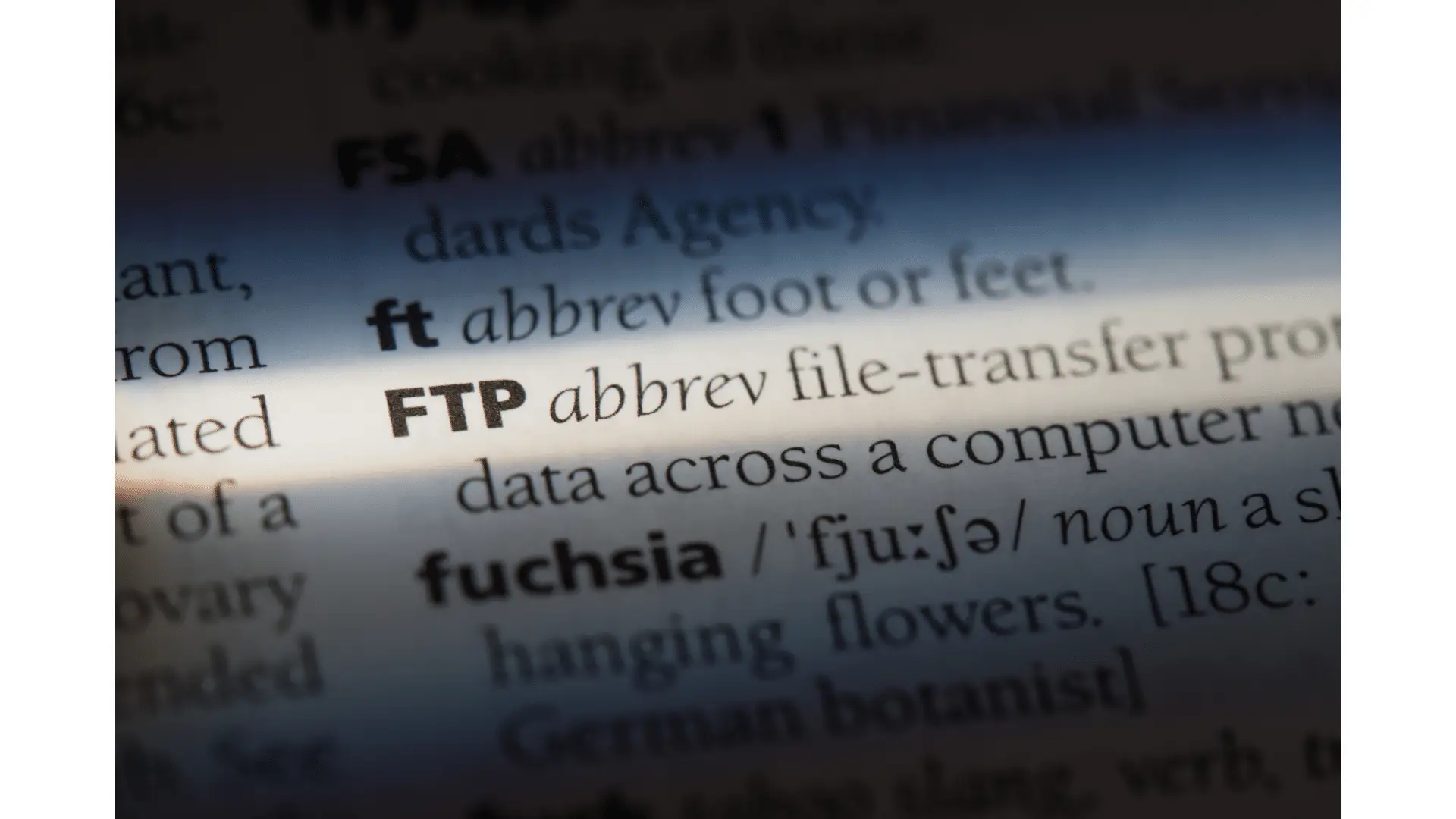
They can be useful in many situations, in order to simplify the process file transfer to and from a remote server, making access to files and their management easier and faster (for example for transferring files between the user's computer and a web server, sharing files with other users, file backup and archiving, website management, etc.)
What are the best free FTP clients
Among the best free FTP clients we can mention the following:
- FileZilla is one of the most popular and reliable FTP clients, available for Windows, Linux and macOS, and offers a wide range of advanced features, including the inclusion of a text editor so you can view text files directly from the ID FTP, support for SSL/TLS encryption and the ability to manage multiple connections simultaneously. Furthermore, it is highly customizable and easy to use.
- WinSCP is another free and open-source FTP client available only for Windows, featuring an intuitive user interface and a wide range of advanced features, such as integration with Putty for increased security of SSH connections. It also features a file synchronization feature and support for automation scripts.
- Cyberduck It's great for macOS users and allows management of cloud files and HTTP and WebDAV protocols.
- FireFTP can be used as a Firefox browser extension. This software features advanced features such as file synchronization and parallel connection management.
- CoffeeCup Free FTP: Available only for Windows, it is a free FTP client with an easy-to-use user interface. It offers support for SSL/TLS encryption, file synchronization, and the ability to handle multiple connections at the same time.

What are the best paid FTP clients
Among the best paid FTP clients we can mention programs that have a more sophisticated user interface than free FTP clients:
- Transmit: One of the best paid FTP clients available for Mac, with an elegant and easy-to-use user interface, along with a number of features such as support for SSL/TLS encryption and the ability to manage multiple connections at the same time. It also offers a file syncing feature and integration with cloud services like Dropbox and Google Drive.
- CuteFTP: useful for file synchronization, managing parallel connections and local and remote files, as well as the ability to schedule the upload and download of files.
- Yummy FTP Pro: Available only for Mac, it offers a clean, professional user interface and several professional features, such as integration with web modeling software and remote file management.
- ForkLift: Available only for Mac, ForkLift is a highly customizable paid FTP client with an elegant, easy-to-use user interface. It offers a wide range of advanced features, such as support for SSL/TLS encryption and the ability to handle multiple connections simultaneously. Furthermore, it offers a file synchronization function and integration with cloud services such as Amazon S3 and Google Cloud Storage.
- WS_FTP Professional: Available for Windows only, WS_FTP Professional is a highly secure and reliable paid FTP client with a simple and intuitive user interface. It offers a wide range of advanced features, such as support for SSL/TLS encryption and handling multiple connections at the same time. Furthermore, it offers a file synchronization function and the ability to schedule file uploads and downloads.
Conclusion
Choosing the best FTP clients is an important decision for any professional who works with files online. Our selection of reliable software full of advanced features will help you better manage your file transfers, ensure the security of your data and optimize your work.
Choose now the one that's right for you and start managing your files online easily and efficiently!